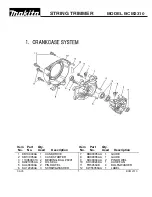17 ENGLISH
Plastic blade
NOTICE:
Be sure to use genuine Makita plastic
blade.
While holding down the spindle lock button, place the plas-
tic blade onto the spindle and tighten it securely by hand.
►
Fig.13:
1.
Plastic blade
2.
Spindle
3.
Spindle lock
button
4.
Loosen
5.
Tighten
To remove the plastic blade, loosen the plastic blade
while holding down the spindle lock button.
NOTE:
You can also use the supplied hex wrench to
install/remove the cutting tool. Insert the hex wrench
to the hole as shown in the figure to lock the spindle.
►
Fig.14:
1.
Hex wrench
2.
Hole
CAUTION:
Always use the supplied wrenches
to install/remove the cutting tool.
CAUTION:
Be sure to remove the hex wrench
inserted into the tool head after installing the cutting tool.
Hex wrench storage
CAUTION:
Be careful not to leave the hex
wrench inserted in the tool head.
It may cause
injury and/or damage to the tool.
When not in use, store the hex wrench as shown in the
figure to keep it from being lost.
►
Fig.15:
1.
Loop handle
2.
Hex wrench
FUNCTIONAL DESCRIPTION
WARNING:
Always be sure that the tool is
switched off and the battery cartridge is removed
before adjusting or checking function on the tool.
Failure to switch off and remove the battery cartridge
may result in serious personal injury from accidental
start-up.
Installing or removing battery cartridge
CAUTION:
Always switch off the tool before
installing or removing of the battery cartridge.
CAUTION:
Hold the tool and the battery car-
tridge firmly when installing or removing battery
cartridge.
Failure to hold the tool and the battery
cartridge firmly may cause them to slip off your hands
and result in damage to the tool and battery cartridge
and a personal injury.
►
Fig.16:
1.
Red indicator
2.
Button
3.
Battery
cartridge
To remove the battery cartridge, slide it from the tool
while sliding the button on the front of the cartridge.
To install the battery cartridge, align the tongue on the
battery cartridge with the groove in the housing and slip
it into place. Insert it all the way until it locks in place
with a little click. If you can see the red indicator as
shown in the figure, it is not locked completely.
CAUTION:
Always install the battery cartridge
fully until the red indicator cannot be seen.
If not,
it may accidentally fall out of the tool, causing injury to
you or someone around you.
CAUTION:
Do not install the battery cartridge
forcibly.
If the cartridge does not slide in easily, it is
not being inserted correctly.
Tool / battery protection system
The tool is equipped with a tool/battery protection sys-
tem. This system automatically cuts off power to the
motor to extend tool and battery life. The tool will auto-
matically stop during operation if the tool or battery is
placed under one of the following conditions:
►
Fig.17:
1.
Indication lamp
Overload protection
If the tool gets into one of the following situation, the tool
automatically stops and the indication lamp lights up:
— The tool is overloaded by entangled weeds or
other debris.
— The cutting tool is locked.
In this situation, release the switch trigger and remove
entangled weeds or debris if necessary. After that, pull
the switch trigger again to resume.
CAUTION:
If you need to remove the entan-
gled weeds on the tool or release the locked
cutting tool, be sure to turn the tool off before you
start.
Overheat protection
When the tool or battery is overheated, the tool stops auto-
matically and the indication lamp lights up. In this case, let
the tool and battery cool before turning the tool on again.
Overdischarge protection
When the battery capacity is not enough, the indication
lamp blinks. In this case, remove the battery from the
tool and charge the battery cartridge, or change the
battery cartridge to fully charged one.
NOTE:
When the battery capacity runs out, the tool
stops and indication lamp lights up.
Protections against other causes
Protection system is also designed for other causes that could
damage the tool and allows the tool to stop automatically.
Take all the following steps to clear the causes, when the tool
has been brought to a temporary halt or stop in operation.
1.
Turn the tool off, and then turn it on again to restart.
2. Charge the battery(ies) or replace it/them with
recharged battery(ies).
3. Let the tool and battery(ies) cool down.
If no improvement can be found by restoring protection
system, then contact your local Makita Service Center.
NOTICE:
If the tool stops due to a cause
not described above, refer to the section for
troubleshooting.
Summary of Contents for DUR194ZX2
Page 2: ...2 Fig 1 Fig 2 12 1 2 3 4 5 11 10 9 8 Fig 3 ...
Page 3: ...3 1 8 2 3 4 5 6 9 7 Fig 4 1 2 Fig 5 1 3 2 Fig 6 2 1 Fig 7 ...
Page 5: ...5 1 2 Fig 14 1 2 Fig 15 3 1 2 Fig 16 1 Fig 17 1 2 Fig 18 2 1 Fig 19 1 2 3 Fig 20 1 2 Fig 21 ...
Page 6: ...6 1 Fig 22 Fig 23 1 Fig 24 ...
Page 7: ...7 1 2 3 5 4 6 7 8 1 2 3 Fig 25 ...
Page 8: ...8 1 2 4 3 5 6 1 2 Fig 26 ...
Page 9: ...9 1 Fig 27 Fig 28 1 Fig 29 1 2 3 Fig 30 ...
Page 134: ...134 ...
Page 135: ...135 ...