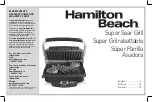7
ENGLISH
Tool / battery protection system
The tool is equipped with a tool/battery protection sys-
tem. This system automatically cuts off power to the
motor to extend tool and battery life. The tool will auto-
matically stop during operation if the tool or battery is
placed under one of the following conditions:
Overload protection
When the tool/battery is operated in a manner that
causes it to draw an abnormally high current, the tool
stops automatically. In this situation, turn the tool off
and stop the application that caused the tool to become
overloaded. Then turn the tool on to restart.
Overheat protection
When the tool/battery is overheated, the tool stops
automatically and the lamp will blink. In this situation, let
the tool cool down before turning the tool on again.
Overdischarge protection
When the battery capacity is not enough, the tool stops
automatically. In this case, remove the battery from the
tool and charge the battery.
Switch action
CAUTION:
Before installing the battery car-
tridge into the tool, always check to see that the
switch trigger actuates properly and returns to
the "OFF" position when released.
1
Fig.3
►
1.
Switch trigger
To start the tool, pull the switch trigger. Tool speed is
increased by increasing pressure on the switch trigger.
Release the switch trigger to stop.
NOTE:
The tool automatically stops if you keep pull-
ing the switch trigger for about 6 minutes.
Lighting up the front lamp
CAUTION:
Do not look in the light or see the
source of light directly.
1
Fig.4
►
1.
Lamp
Pull the switch trigger to light up the lamp. The lamp keeps on
lighting while the switch trigger is being pulled. The lamp goes
out approximately 10 seconds after releasing the switch trigger.
NOTE:
When the tool is overheated, the tool stops auto-
matically and the lamp starts flashing. In this case, release
the switch trigger. The lamp turns off in 1 minute(s).
NOTE:
Use a dry cloth to wipe the dirt off the lens of
the lamp. Be careful not to scratch the lens of lamp, or
it may lower the illumination.
Reversing switch action
CAUTION:
Always check the direction of
rotation before operation.
CAUTION:
Use the reversing switch only after
the tool comes to a complete stop.
Changing the direc-
tion of rotation before the tool stops may damage the tool.
CAUTION:
When not operating the tool, always
set the reversing switch lever to the neutral position.
This tool has a reversing switch to change the direction of rota-
tion. Depress the reversing switch lever from the A side for clock-
wise rotation or from the B side for counterclockwise rotation.
When the reversing switch lever is in the neutral posi-
tion, the switch lever cannot be pulled.
1
A
B
Fig.5
►
1.
Reversing switch lever