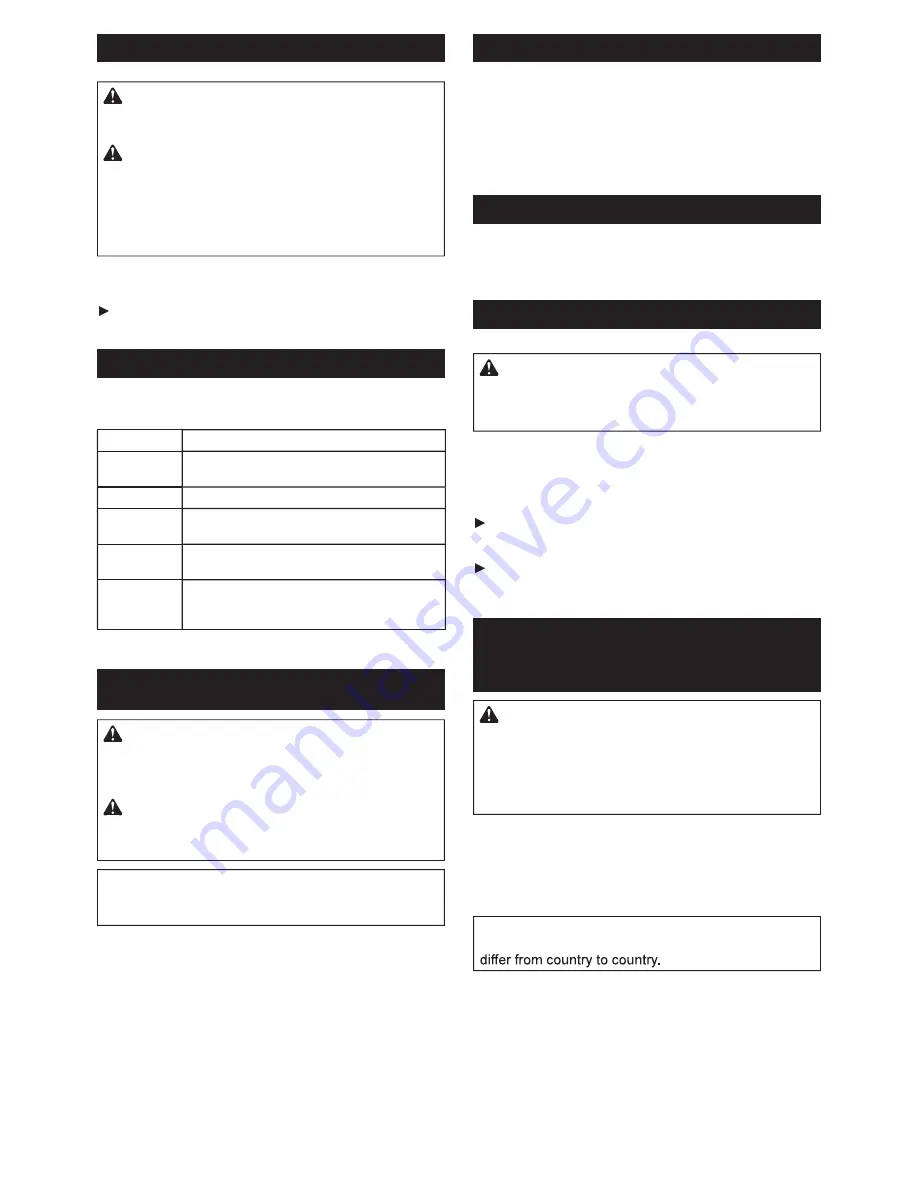
12 ENGLISH
Shoulder belt
CAUTION:
Make sure the shoulder belt
securely attached properly.
Otherwise falling
accident may occur.
CAUTION:
When carrying the appliance,
keep holding the appliance even if when using
the shoulder belt.
Carrying the appliance using only
the shoulder belt makes it unstable. The shoulder belt
may come off or the appliance hit other objects and
cause injury.
1. Put the belt through the carrying handle.
2. Buckle the belt.
Fig.5
Error code
For the specific errors, the temperature display shows
following code.
Error code
Matter
F1
Tilt protection is active. Refer the section for
the tilt protection function.
F2
Running out of battery.
F3
Input voltage is low. Refer the paragraph for
the low-voltage protection.
F4
Input voltage is high. Refer the paragraph for
the over-voltage protection.
Error codes
other than
the above
Turn off and restart the appliance. If the error
still does not improve, take the appliance to
Makita Authorized or Factory Service Centers.
MAINTENANCE
CAUTION:
Always be sure that the appliance
is switched off, unplugged, and the battery
cartridge is removed before attempting to perform
inspection or maintenance.
CAUTION:
Do not spray or pour water on
the appliance when cleaning. Do not wash with a
hose; avoid getting water inside of the appliance.
NOTICE:
Never use gasoline, benzine, thinner,
alcohol or the like. Discoloration, deformation or
cracks may result.
To maintain product SAFETY and RELIABILITY,
repairs, any other maintenance or adjustment should
be performed by Makita Authorized or Factory Service
Centers, always using Makita replacement parts.
Cleaning
•
Clean the oil stain in the chamber regularly.
•
Clean around the interior of the chamber to
prevent odor.
•
Clean the dust on the sponge filter regularly to
improve the refrigeration efficiency.
•
The sealing strip of the upper cover is easy to get
dirty, clean it in time.
Defrosting
To defrost, turn off the power and wait until the frost has
melted. Then wipe off the water.
Cleaning the sponge filter
CAUTION:
After cleaning the sponge filter,
be sure to install it on the appliance.
Operating
the appliance without the sponge filter may cause
malfunction.
1.
Slide the filter cover in the direction of the arrow
shown in the figure, and then take the filter cover
off.
2.
Take off the sponge filter, clean the sponge filter.
Fig.6
3.
Install the sponge filter and the filter cover back.
Fig.7
OPTIONAL
ACCESSORIES
CAUTION:
These accessories or attachments
are recommended for use with your Makita tool
specified in this manual.
The use of any other
accessories or attachments might present a risk of
injury to persons. Only use accessory or attachment
for its stated purpose.
If you need any assistance for more details regard-
ing these accessories, ask your local Makita Service
Center.
•
AC adapter
•
Makita genuine battery and charger
NOTE:
Some items in the list may be included in the
tool package as standard accessories. They may































