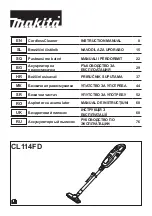10
ENGLISH
4.
If electrolyte gets into your eyes, rinse them
out with clear water and seek medical atten
-
tion right away. It may result in loss of your
eyesight.
5.
Do not short the built-in battery:
(1)
Do not touch the terminals with any con
-
ductive material.
(2)
Avoid storing built-in battery in a con
-
tainer with other metal objects such as
nails, coins, etc.
(3)
Do not expose built-in battery to water or
rain.
A battery short can cause a large current
flow, overheating, possible burns and
even a breakdown.
6.
Do not store and use the tool and built-in bat
-
tery in locations where the temperature may
reach or exceed 50 °C (122 °F).
7.
Do not incinerate the built-in battery even if
it is severely damaged or is completely worn
out. The built-in battery can explode in a fire.
8.
Be careful not to drop or strike battery.
9.
Do not use a damaged built-in battery.
10.
The contained lithium-ion batteries are subject
to the Dangerous Goods Legislation require
-
ments. When disposing the battery, remove it
from the tool and dispose of it in a safe place.
Follow your local regulations relating to dis
-
posal of battery.
11.
Use the batteries only with the products speci
-
fied by Makita.
SAVE THESE INSTRUCTIONS.
Tips for maintaining maximum
battery life
1.
Charge the built-in battery before completely
discharged.
Always stop tool operation and charge the
built-in battery when you notice less tool
power.
2.
Never recharge a fully charged built-in battery.
Overcharging shortens the battery service life.
3.
Charge the built-in battery with room tempera
-
ture at 10°C - 40°C (50°F - 104°F). Let a hot
built-in battery cool down before charging it.
4.
Charge the built-in battery once in every six
months if you do not use the tool for a long
period of time.
FUNCTIONAL
DESCRIPTION
CAUTION:
Always be sure that the appliance
is switched off before adjusting or checking func
-
tion on the appliance.
Charging the built-in battery
CAUTION:
Only use genuine Makita batteries.
Use of non-genuine Makita batteries, or batteries that
have been altered, may result in the battery bursting
causing fires, personal injury and damage. It will also
void the Makita warranty for the Makita product and
charger.
CAUTION:
Always disconnect the charging
plug from the cleaner after charging.
CAUTION:
Do not leave the charger in the
mains after disconnecting the appliance.
Small
children may put the live plug in their mouth and
cause injury.
Charge the cleaner when using it for the first time or
uncharged for a long time. Connect the charging plug to
the charging connector, then plug in the charger to the
power receptacle.
►
Fig.1:
1.
Charging connector
The battery power lamp lights up and the charging
starts. The light goes out after the charging is complete.
For more details, refer to the instruction manual of
battery charger.
►
Fig.2:
1.
Battery power lamp
NOTICE:
The battery power lamp blinks and the
battery cannot be charged if the battery or cleaner
is exposed to extreme temperatures.
NOTE:
The cleaner cannot be controlled while being
charged. To start the cleaner, unplug the charger from
the power source, disconnect the charging plug from
the cleaner, and then push the ON/speed change
button.
NOTE:
Under the following conditions, the battery is
about to reach its end of life (or damaged/malfunc
-
tioned). Unplug the charger from the power supply,
then replace the battery.
•
The battery power lamp goes out shortly after
you begin to charge the cleaner.
•
The cleaner works only for a period shorter than
half of the normal operating time after the bat-
tery has been fully charged.
NOTE:
The battery can be recharged up to approx-
imately 500 times. The rechargeable times vary
depending on the conditions under which the battery
has been charged and discharged.
Summary of Contents for CL114FDWI
Page 2: ...1 Fig 1 1 Fig 2 1 2 Fig 3 1 Fig 4 1 2 3 Fig 5 Fig 6 1 2 Fig 7 1 2 3 Fig 8 2 ...
Page 3: ...1 Fig 9 Fig 10 Fig 11 Fig 12 1 Fig 13 1 2 Fig 14 Fig 15 1 2 3 Fig 16 3 ...
Page 4: ...1 Fig 17 Fig 18 Fig 19 Fig 20 1 Fig 21 1 2 3 4 Fig 22 1 2 Fig 23 Fig 24 4 ...
Page 5: ...1 Fig 25 1 2 3 Fig 26 1 2 Fig 27 1 2 3 Fig 28 Fig 29 1 Fig 30 1 2 Fig 31 1 Fig 32 5 ...
Page 6: ...1 2 Fig 33 1 2 Fig 34 1 2 Fig 35 Fig 36 Fig 37 Fig 38 1 Fig 39 Fig 40 6 ...
Page 7: ...1 Fig 41 1 Fig 42 1 Fig 43 1 2 Fig 44 1 Fig 45 1 2 Fig 46 1 Fig 47 Fig 48 7 ...