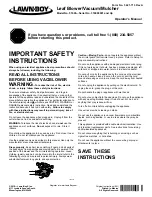3 ENGLISH
5.
While operating the machine, always wear
non-slip and protective footwear.
Non-skid,
closed-toed safety boots and shoes will reduce the
risk of injury.
6.
Do not operate the machine in explosive atmo-
spheres, such as in the presence of flammable
liquids, gases or dust.
Operation
1.
Never operate the blower while people, espe
-
cially children, or pets are nearby.
2.
Switch off the blower and remove the battery
cartridge and make sure that all moving parts
have come to a complete stop
•
whenever you leave the blower.
•
before clearing blockages.
•
before checking, cleaning or working on
the blower.
•
if the blower starts to vibrate abnormally.
3.
Operate the blower only in daylight or in good
artificial light.
4.
Do not overreach and keep proper balance and
footing at all times.
5.
Never blow debris in the direction of
bystanders.
6.
Operate the blower in a recommended position
and on a firm surface.
7.
Do not operate the blower at high places.
8.
Never point the nozzle at anyone in the vicinity
when using the blower.
9.
Never block suction inlet and/or blower outlet.
•
Be careful not to block suction inlet or
blower outlet with dust or dirt when oper-
ating in dusty area.
•
Do not use nozzles other than the nozzles
provided by Makita.
•
Do not use the blower to inflate balls,
rubber boat or the similar.
10.
Do not operate the blower near open window, etc.
11.
Operating the blower only at reasonable hours
is recommended - not early in the morning or
late at night when people might be disturbed.
12.
Using rakes and brooms to loosen debris
before blowing is recommended.
13.
It is recommended to use the long nozzle so
the air stream can work close to the ground.
14.
If the blower strikes any foreign objects or
should start making any unusual noise or
vibration, immediately switch off the blower
to stop it. Remove the battery cartridge from
the blower and inspect the blower for damage
before restarting and operating the blower. If
the blower is damaged, ask Makita Authorized
Service Centers for repair.
15.
Do not insert fingers or other objects into
suction inlet or blower outlet.
16.
Prevent unintentional starting. Ensure the
switch is in the off-position before inserting
battery cartridge, picking up or carrying the
blower. Carrying the blower with your finger
on the switch or energizing the blower that has
the switch on invites accidents.
17.
Never blow dangerous materials, such as
nails, fragments of glass, or blades.
18.
Do not operate the blower near flammable
materials.
19.
Avoid operating the blower for a long time in
low temperature environment.
20.
Do not use the machine when there is a risk of
lightning.
21.
When you use the machine on muddy ground,
wet slope, or slippery place, pay attention to
your footing.
22.
Do not use the machine in bad weather where
visibility is limited.
Failure to do so may cause
fall or incorrect operation due to low visibility.
23.
Do not submerge the machine into a puddle.
24.
Do not leave the machine unattended outdoors
in the rain.
25.
Do not use the machine in the snow.
26.
During operation, keep the cord away from
obstacles. The cord caught by obstacles may
cause serious injury.
Maintenance and storage
1.
Keep all nuts, bolts and screws tight to be sure
the blower is in safe working condition.
2.
If the parts are worn or damaged, replace them
with parts provided by Makita.
3.
Store the blower in a dry place out of the reach
of children.
4.
When you stop the blower for inspection, ser
-
vicing, storage, or changing accessory, switch
off the blower and make sure that all moving
parts come to a complete stop, and remove the
battery cartridge. Cool down the blower before
making any work on the blower. Maintain the
blower with care and keep it clean.
5.
Always cool down the blower before storing.
6.
When you lift the blower, be sure to bend your
knees and be careful not to hurt your back.
7.
When washing the machine, do not let water
enter the electrical mechanism such as bat-
tery, motor, and terminals.
8.
When storing the machine, avoid direct sun
-
light and rain, and store it in a place where it
does not get hot or humid.
9.
When carrying the machine, be sure to hold
the machine firmly by holding the handle of
machine.
10.
When carrying the machine, be careful not to
get the cord caught by obstacles.
Battery tool use and care
1.
Prevent unintentional starting. Ensure the
switch is in the off-position before connecting
to battery pack, picking up or carrying the
machine.
Carrying the machine with your finger
on the switch or energizing machine that have the
switch on invites accidents.
2.
Disconnect the battery pack from the machine
before making any adjustments, changing
accessories, or storing machine.
Such preven-
tive safety measures reduce the risk of starting the
machine accidentally.
3.
Recharge only with the charger specified by
the manufacturer.
A charger that is suitable for
one type of battery pack may create a risk of fire
when used with another battery pack.