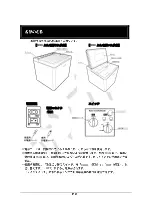Portable Hot/Cold Storage Chamber CoolHotBox20
User's Manual (Sample)
Torisetsu-ya:Ishii Writer’s Office Kouji Ishii
P 8
Name of Each Part
Name of the each parts of this product is indicated below.
【
With the BOX Lid is closed
】
【
With the BOX Lid is opened
】
【
Power source related
】
【
Switch
】
Power
Connector
(Rear View)
*As for the power code, 2 bundled and use either of 1.
*Place the product where it installs in order not to cover the inlet and exhaust vent.
It is required spaces with right and left side 10cm or more, between the rear and
wall 15cm or more and open space for the top.This product cannot use with the
built-in.
*When uses this product, select “Cold/Hot Switch” to “COOL (Keep Cold)”or “HOT
(Keep Hot)”as your desire.When select “OFF”, power source is cut off.
It is possible to confirm the Operation of the unit with indication lamp under the
“Main Switch”.
Summary of Contents for CoolHotBox20
Page 1: ...P 1 CoolHotBox20 CoolHotBox20 AC DC 12 DC 12 24V Page 2 3 4 5 6 FAQ 7 8 English Manual Sample...
Page 2: ...P 2 BOX BOX 10cm 15cm COOL HOT OFF...
Page 3: ...P 3 DC12V 24V 24V 15 DC 55W 50W...
Page 4: ...P 4 10cm 15cm 1 2 AC AC AC 3 COOL HOT 1 35 DC DC12V 24V 2 DC DC 3 COOL HOT...
Page 5: ...P 5 BOX 20L ON OFF HOT COOL COOL HOT OFF OFF 1 5 MAX OFF MAX COOL HOT...
Page 6: ...P 6 OFF 1...