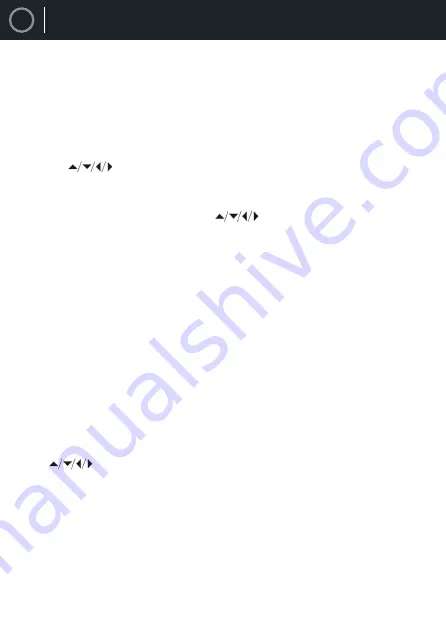
10
EN
PLAYING JPEG/PICTURE CD & MP3 DISCS
The following formats can be played: Jpg, Jpeg, CD Photo
Press the STOP button and 12 small pictures will show on the TV screen.
Press the
buttons to select the desired picture to view. (
Ref.5
), (
Ref.6
),
(
Ref.7
), (
Ref.25
).
To access the instructions menu, use the
buttons to navigate and then press
the ENTER button to confirm. The following options will display:
1.
PROG - Select to change picture transform mode
2.
STOP - Entering picture preview mode
3.
PREV - Previous picture
4.
NEXT - Next picture
5.
PLAY - Play picture
6.
UP - Mirror image in vertical
7.
DOWN - Mirror image in horizontal
8.
LEFT - Rotate 90 degrees anticlockwise
9.
RIGHT - Rotate 90 degrees clockwise
10. ZOOM - Change zoom mode
11. FAST FORWARD - Zoom in the picture
12. FAST REWIND - Zoom out the picture
13.
- Move zoom focus for picture.
PLAYING JPEG/PICTURE CDS
Summary of Contents for SCHOLARS SCH-DVD-BLK
Page 1: ...U S E R M A N U A L H O M E A U D I O C A M B R I D G E S C H O L A R S...
Page 21: ......
Page 22: ......
Page 23: ......
Page 24: ...WWW MAJORITY CO UK...
























