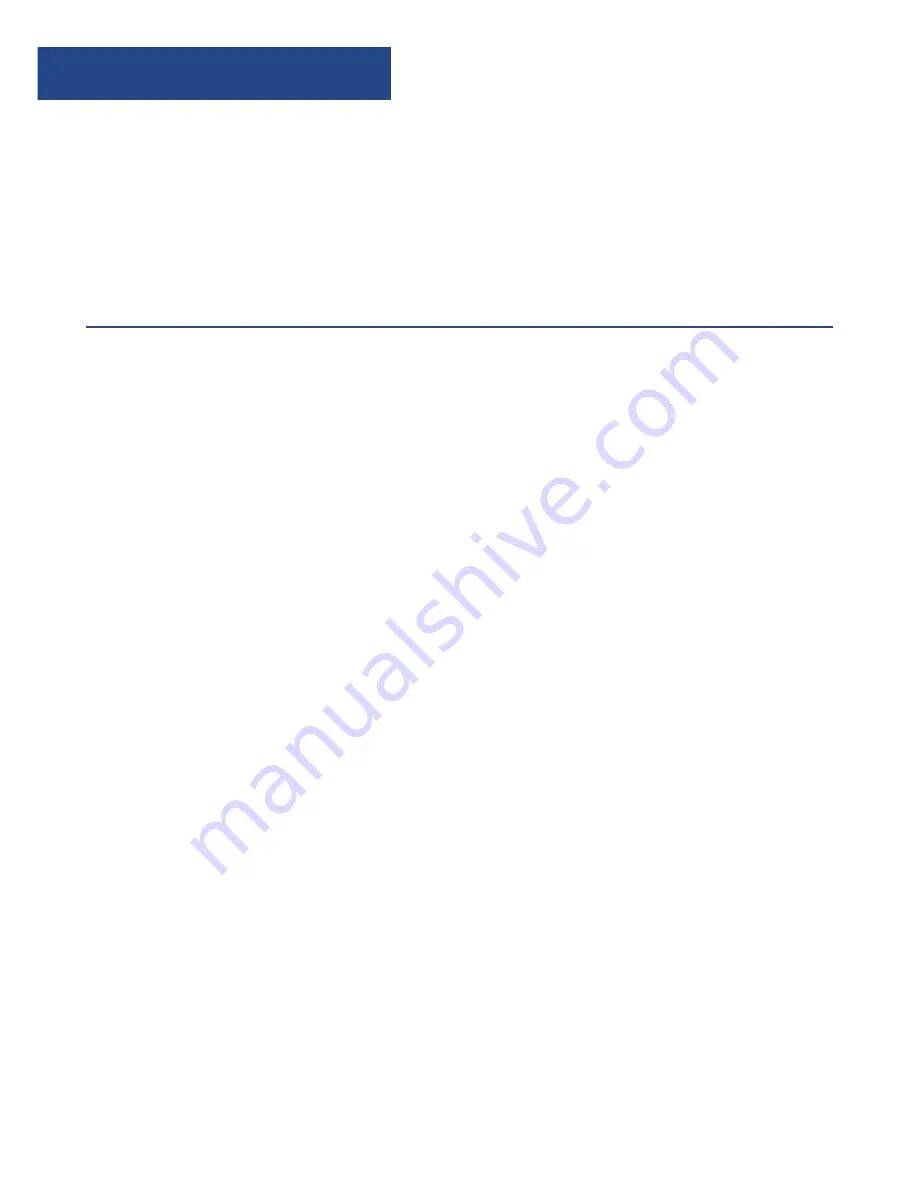
Instructions Guide
4
Please note all
(Ref.)
refer to the
Controls and Functions
mapping guide on Pages 1-2 .
Basic Operation
Plug the power supply plug into the mains and the connector
into the back of the system labelled DC IN
(Ref .13)
.
Power Supply ON/OFF at back of system
(Ref .12)
.
Fully extend the antenna
(Ref .15)
so that it can rotate to get the
best FM signal .
Press the ‘Standby/Mode’ button
(Ref .1)
to turn the unit on .
The system should go straight to DAB Radio mode and
automatically start scanning for stations . The display will show
“Searching” and can take a few minutes to scan .
Press the ‘Standby/Mode’ button
(Ref .1)
to switch to FM or
press again to switch back to DAB .
Standby
To change the music system back into standby, press and
hold
the ‘Standby/Mode’ button
(Ref .1)
. To turn completely off press
the button on rear of the unit
(Ref .12
) and switch off at the
mains . The cord must be out of reach of children .
Summary of Contents for CB5-DAB-WHT
Page 1: ...Majority Abbey DAB Radio CB5 DAB WHT BLK User Guide ...
Page 22: ...20 ...
Page 23: ...21 ...
Page 24: ...www majoritytech co uk ...





















