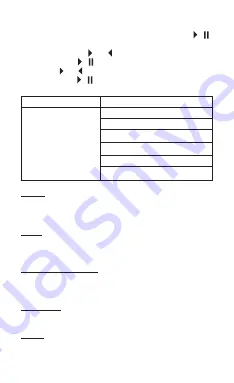
1
3
option please follow here below instruction:
1. Power ON the MP3 Player, Then press the play[
]
button ,The screen will display the main menu.
2. By using the [ ]or[ ] buttons select PHOTO, and
then press play[
]button to enter the PHOTO MENU.
3. Use [ ]or[ ] buttons to choose the photo.
4. Press play[
] button to start showing the photo.
5. press [M] button to return to previous menu.
Status
Submenu Options
When playing photos
(long press [M])
Rotate
Zoom
Slideshow interval
Slide effect
Delete
Information
Rotate
It is possible to rotate photos 90, 180 or 270 degree (can
not support photo in GIF format)
Zoom
Can increase or reduce the photo zoom (can not support
photo in GIF format).
Slideshow interval
You can set the playback interval between a photo and
another in slideshow mode.
Slide effect
Effect used during picture slideshow mode.
Delete
Summary of Contents for SDA 8064R
Page 11: ...11 3 cliccare per iniziare la conversione...
Page 29: ......
Page 40: ...11 3 Click to start converting...
Page 52: ......

























