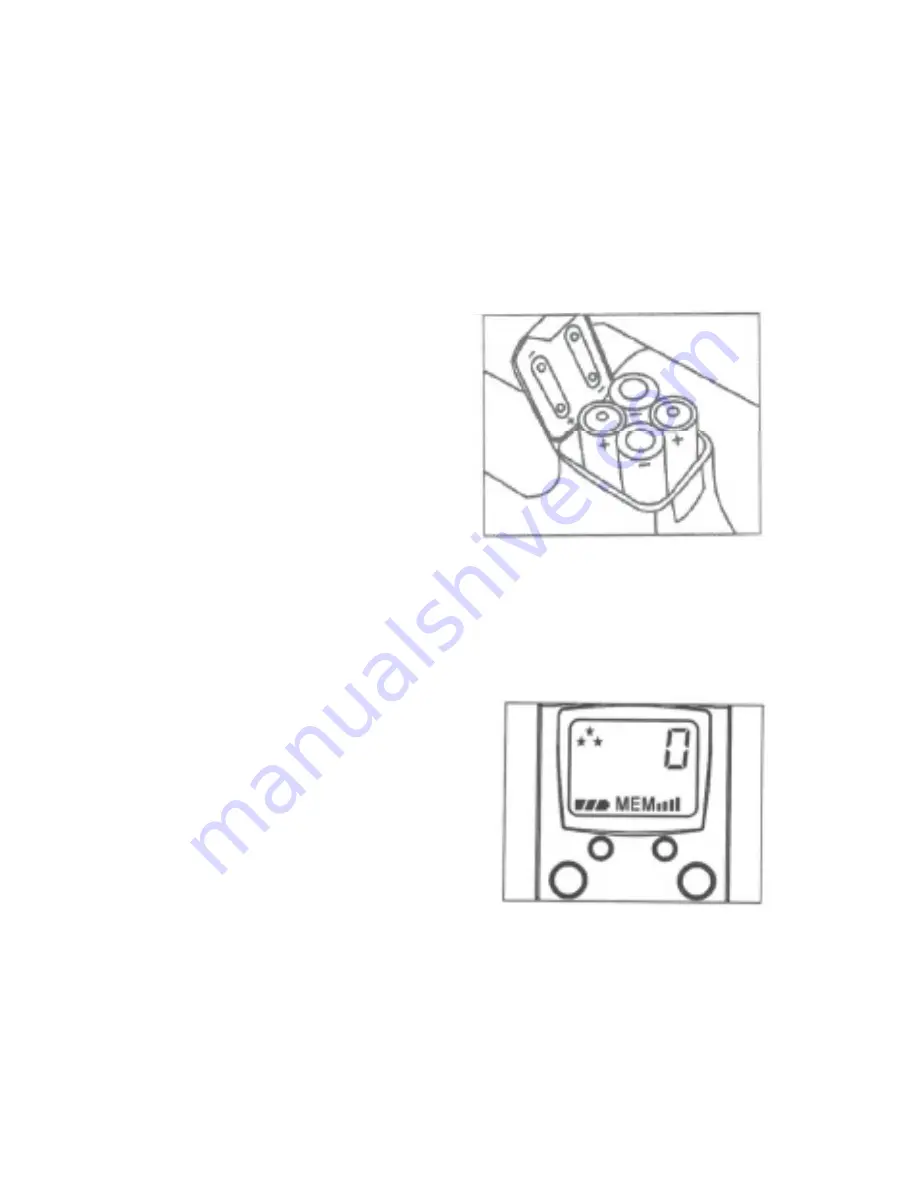
5
B. Using Your Camera
1. Load The Batteries
. Open the Battery Compartment (16) and insert four
AAA batteries (included), paying attention to insert them in the correct
direction. See Figure 4. Close the compartment.
A battery life icon is located on the
lower left corner of the status LCD.
Your pictures will remain in the
camera, until you delete them, even
if the batteries loose their charge.
Figure 4.
Loading The Batteries
2. Turn On Your D igital Camera.
Press the Power Button (11)
to turn on the camera. The camera will beep twice to indicate
it is ready.
The preset mode of 1.3 megapixel
resolution is indicated by a 3-star
symbol on the LCD Display (14).
The camera can hold up to 40,
high resolution images before you
will need to download them, or up
to 160 images in Economy (1 star)
resolution.
Figure 5.
High Resolution
Summary of Contents for B 1380 B1380 B1380
Page 1: ...1 MAGPIX B1380 Digital Camera Binocular User s Manual ...
Page 19: ...19 Figure 17 After clicking on the B1380 icon located in the My Computer folder ...
Page 21: ...21 Figure 18 Click the Set up Device icon Looks like a wrench and a hammer ...
Page 22: ...22 Figure 19 Select Digital Camera for the MAGPiX B1380 ...
Page 23: ...23 Figure 20 Click Load DSC Pictures icon camera icon and select MAGPiX B1380 ...
Page 24: ...24 Figure 20 Click Connect to Camera at the top left of the screen to download your pictures ...
Page 25: ...25 Figure 22 Select photos you want and click Save Selection ...




















