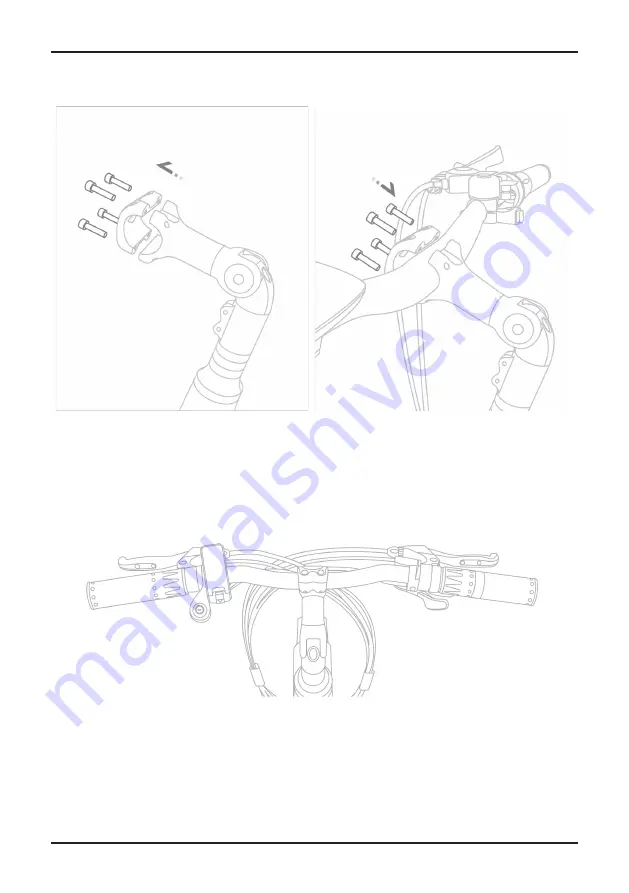
1. Loosen the screws on the faceplate of the stem.
Remove the faceplate and set aside.
2. Center the handlebar and put the faceplate back
in place. Tighten the 4 faceplate screws in a star
pattern.
2.Installation and Adjustment
2.1 Handlebar and Stem Assembly
04
Handlebar & Stem Adjustment
To adjust the angle of your stem loosen the stem bolt (1).
1
Installation & Adjustment







































