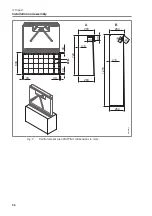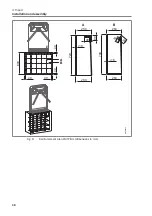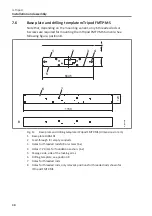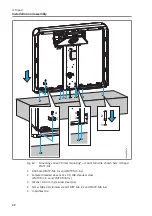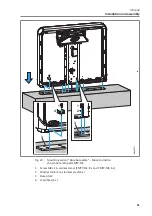46
mTripod
Installation and assembly
Mounting the turnstile after completion of the finished floor
Prerequisites
›
The finished floor is finished.
1. Remove the drilling template and nuts from the threaded rods.
M
ag00928
Fig. 14: Remove drilling template and nuts
2. Flex off threaded rods 20 mm above the finished floor.
M
ag0092
9
Fig. 15: Flexing off threaded rods
3. Place the turnstile on the threaded rods.
ä
4. Mount the turnstile with U-profiles and nuts.
5. Tighten nuts slightly.
6. Align turnstile.
7. Tighten nuts to 10 Nm.
8. If necessary, seal the housing with a silicone joint.
9. Arrange electrical connections.
ä
10. Mount the holding bracket, trapezoidal plate, front panel, cover and
locking arms.
ä
Summary of Contents for MHTM FlowMotion mTripod
Page 6: ...6 mTripod...
Page 78: ...78 mTripod...
Page 81: ...81 mTripod...
Page 82: ...82 mTripod...
Page 83: ...83 mTripod...