Reviews:
No comments
Related manuals for VR3440

AJ-D960
Brand: Panasonic Pages: 124

LG-E297M
Brand: LG Pages: 31
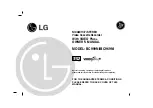
BC969NI
Brand: LG Pages: 35

BN200IB
Brand: LG Pages: 31

BC250Y
Brand: LG Pages: 32

BC989NI
Brand: LG Pages: 35

9QKE40010
Brand: LG Pages: 34

AS111I
Brand: LG Pages: 17

KE-14P2B
Brand: LG Pages: 24

AF291P
Brand: LG Pages: 28

TL-AT130M
Brand: LG Pages: 80

KF-20P31
Brand: LG Pages: 80

CCC194AT
Brand: Philips Pages: 2

CCC193AT
Brand: Philips Pages: 2

CCC192AT
Brand: Philips Pages: 2

CCC190AT
Brand: Philips Pages: 2

CCC134AT
Brand: Philips Pages: 2

CCC133AT
Brand: Philips Pages: 2































