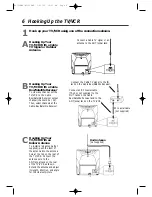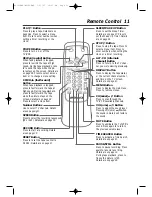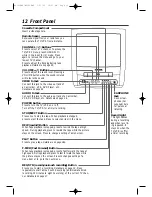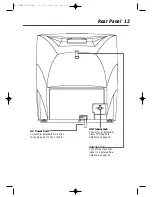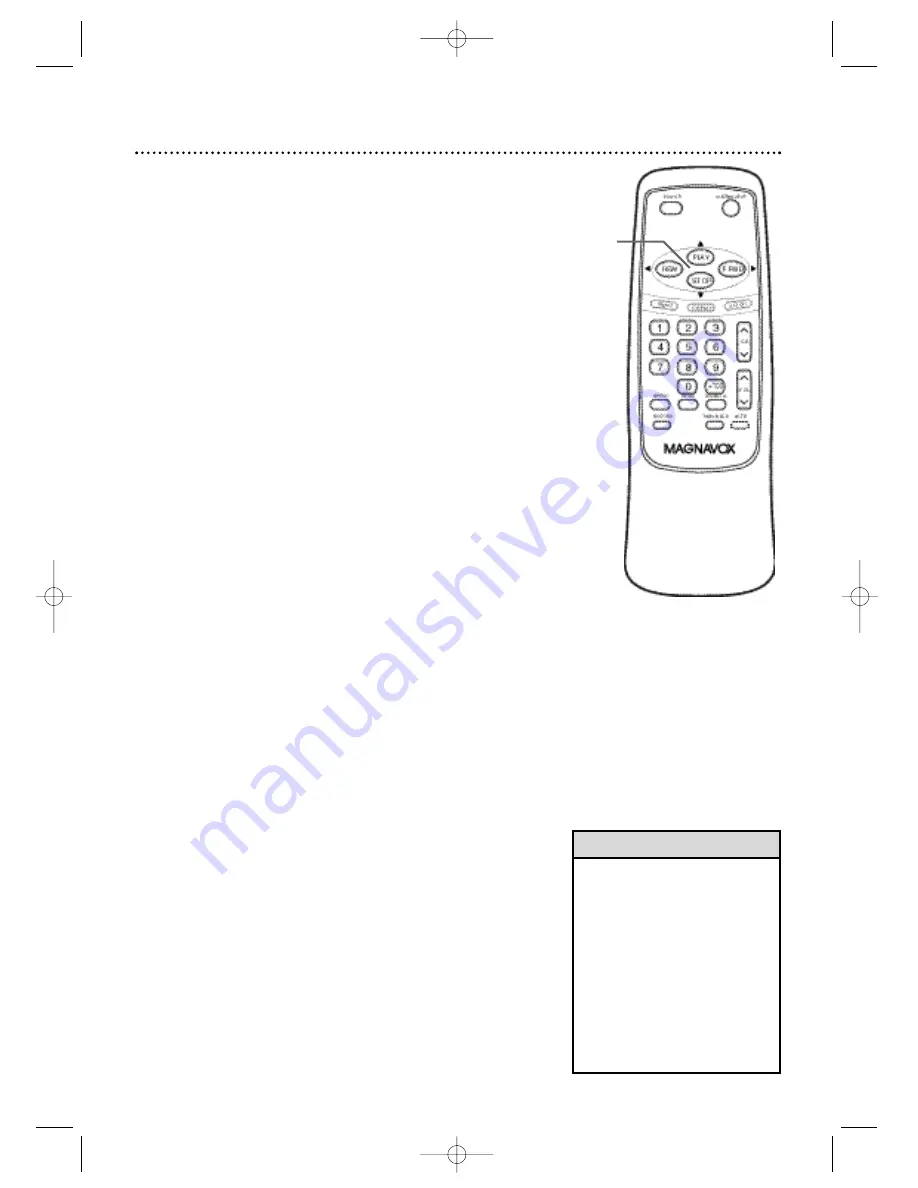
Playing a Videotape 9
• If the tape you want to play is
already in the TV/VCR, turn on
the TV/VCR power, then press
PLAY/
▲
.
• Playback features and options
are on pages 28-31.
• When you play an S-VHS format
tape, you cannot get the high
resolution that would be avail-
able on an S-VHS VCR. Noise
lines (black and white streaks)
may appear in the picture.
Helpful Hints
Follow the steps below to play a tape.
1
Insert a tape in the TV/VCR’s cassette com-
partment. The power will come on. If the tape’s
record tab is missing, playback should start automati-
cally.
2
If playback does not start automatically, press
PLAY/
▲
to start playback.
3
Press STOP/
▼
to stop playback.
4
Press REW(ind)/
{
to rewind the tape.
5
When the tape finishes rewinding, press
STOP/EJECT on the front of the TV/VCR to
remove the tape.
2-4
1
Insert a tape.
5
Press STOP/EJECT on
the TV/VCR to
remove the tape.
MC132EMG\MC192EMG 1/31/03 10:41 AM Page 9