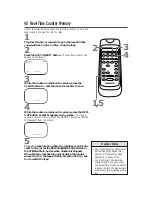POWER
CLEAR
STATUS/EXIT
1
2
3
4
5
6
7
8
9
0
CHANNEL
SLEEP/WAKE UP
MUTE
SPEED
VOLUME
REW/SEARCH
PLAY/
FF/SEARCH
REC/OTR
PAUSE/STILL
STOP/
ALT.CH
MENU
MEMORY
1
Press the SLEEP/WAKE UP button.
• To cancel the Sleep Timer, press
the SLEEP/WAKE UP button. Press
the PLAY/
o
button or the STOP/
p
button to select SLEEP, then press
the REW(ind)/SEARCH/
s
s
button or
the FF/SEARCH/
B
B
button to select
OFF. Press the STATUS/EXIT but-
ton.
• To see how much time remains
before the TV/VCR shuts itself off,
press the SLEEP/WAKE UP button
once. Press the PLAY/
o
button or
the STOP/
p
button to select SLEEP
if necessary. To remove the display,
press the STATUS/EXIT button.
• The Sleep Timer will be cancelled if
you make a recording after you set
the Sleep Timer.
Helpful Hints
2
Press the PLAY/
o
o
button or the STOP/
p
p
button to select
SLEEP. Then press the REW(ind)/SEARCH/
s
button or
the FF/SEARCH/
B
button to select 30 MIN(utes), 60
MIN(utes), 90 MIN(utes), or 120 MIN(utes). (You can not
set the Sleep Timer during a recording.)
3
Press the STATUS/EXIT button. The TV/VCR will shut itself
off after the specified amount of time.
One minute before the TV/VCR shuts itself off, the seconds will
count down on the screen.
GOOD NIGHT appears on the TV/VCR screen 10 seconds
before the TV/VCR shuts itself off.
TO ADJUST PRESS
s
s
/
B
B
–TIMER–
>
SLEEP
WAKE UP
ON-TIME
OFF
TO ADJUST PRESS
s
s
/
B
B
–TIMER–
>
SLEEP
WAKE UP
ON-TIME
30 MIN
Sleep Timer 47
Use the Sleep Timer to program the TV/VCR to shut off in a cer-
tain amount of time.
2
3
1
Summary of Contents for CC13B1MG
Page 57: ...RENEWED 90 DAY LIMITED WARRANTY...
Page 59: ......