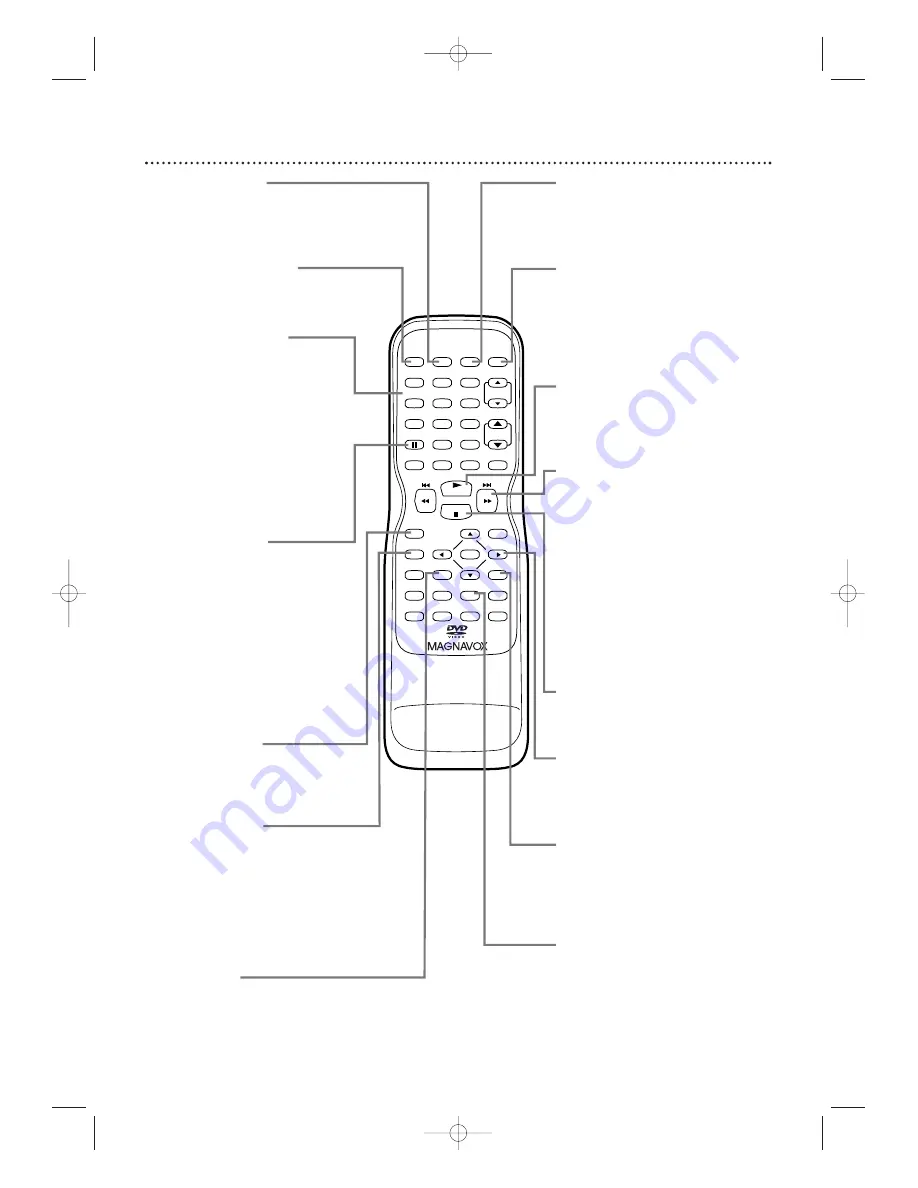
1
4 Botones del control remoto
PLAY
STOP
ENTER
RECORD
DISC
MENU
RETURN
TITLE
SETUP
A-B
REPEAT
SEARCH MODE
CLEAR
MODE
ANGLE
SUBTITLE
AUDIO
DISPLAY
SPEED
C.RESET
STANDBY-ON PICTURE
SELECT
SLEEP
CH.
VOL.
MUTE
ZOOM
1
2
3
4
5
6
7
8
9
0
+10
+100
REPEAT
Bóton PICTURE
Presione para acceder a los
controles de imagen.
Los detalles se
encuentran en la página 25.
Bóton STANDBY-ON
Presione para encender/apagar el
TV/VCR/DVD.
Botones de número
Modo TV:
Presione dos dígitos para
acceder a un canal específico. Presione 0
antes del número de un canal de un dígito.
Los detalles se encuentran en la página 11.
Modo DVD
: Use los botones de
número para ingresar un número de pista
o de capítulo. Botón +100/+10: Presione
antes de ingresar números de dos dígitos.
Por ejemplo, para seleccionar el capítulo
16, pr100/+10 y luego 1 y 6.
Bóton
k
(pausa)
Presione para poner en pausa la
grabación de cintas de video. Presione
nuevamente para reanudar la grabación.
Los detalles se encuentran en la página
26. Presione para poner en pausa la
reproducción de cintas de video o
DVD. Presione repetidamente para
avanzar la imagen de un cuadro a la vez.
Los detalles se encuentran en las páginas
39 y 55.
Bóton RECORD
Presione una vez para iniciar una
grabación en cinta de video.
Los detalles se encuentran en la página 26.
Bóton DISPLAY
Modo TV/VCR:
Presione para ver
el contador de la cinta de video, el
canal o la hora en pantalla.
Los detalles se encuentran en la página
25.
Modo DVD:
Presione para ver el
estado del disco en pantalla.
Los detalles se encuentran en la página 73.
Bóton TITLE
Presione para acceder al menú
Título de un DVD si se encuentra
disponible.
Los detalles se encuentran en la página 51.
Bóton SLEEP
Presione para ajustar el apagado
programado.
Los detalles se encuentran en la página 36.
Bóton SELECT
Presione para escoger el modo AUX,
TV/VCR o DVD. En la parte delantera
del TV/VCR/DVD aparecerá la luz
respectiva para indicar el modo activo.
Los detalles se encuentran en la página 16.
Bóton PLAY
B
Presione para comenzar a reproducir
un disco o un videocasete.
Los detalles
se encuentran en las páginas 12 a 13.
Bóton
G
/
g
Durante la reproducción de un disco,
presione brevemente para saltarse a la
pista o al capítulo siguiente.
Los detalles
se encuentran en la página 54.
O presione y mantenga presionado por
dos segundos para buscar hacia delante
durante la reproducción del disco.
Los
detalles se encuentran en la página 52.
Presione para adelantar una cinta de
video.
Los detalles se encuentran en la
página 39.
Bóton STOP
C
Presione para detener la reproducción
de un disco o una cinta de video.
Botones de flecha
Use los botones de flecha para
seleccionar o ajustar los elementos
del menú.
Bóton RETURN
Presione para ir al menú de preparación
anterior en el modo DVD o TV/VCR.
Presione para sacar algunos menús o
pantallas.
Bóton REPEAT
Presione para reproducir
repetidamente un disco, título,
capítulo o pista.
Los detalles se
encuentran en la página 56.
T0006UG_6006UG_SP_1.qx3 04.5.12 10:13 AM Page 14






























