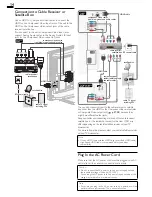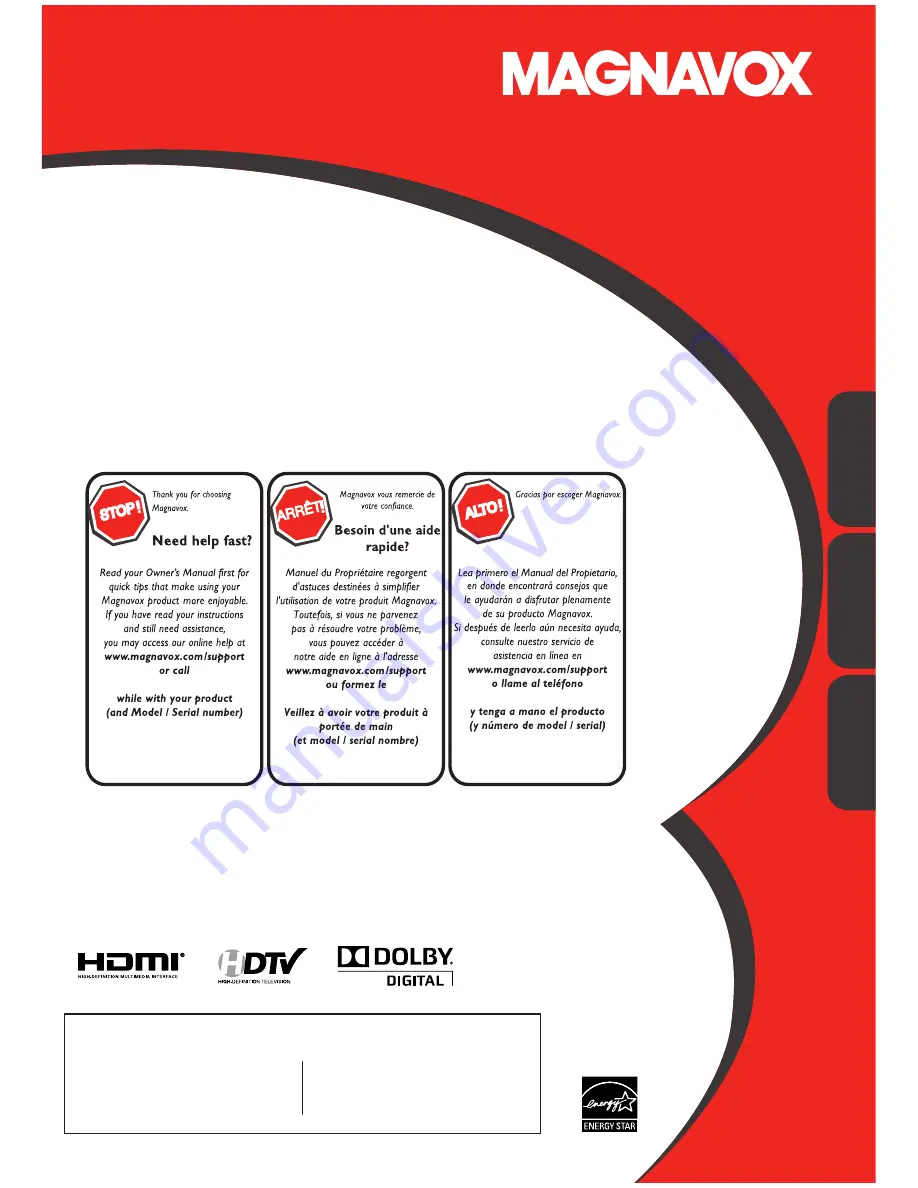
Quick Use Guide Inside!
Guide d’usage Rapide Incluse!
Guía de Uso Rápido Incluida!
MODEL NUMBER
SERIAL NUMBER
1-866-341-3738
1-866-341-3738
1-866-341-3738
Necesita ayuda
inmediata?
Owner’s Manual
Manuel du Propriétaire
Manual del Propietario
English
Français
Español
32MD311B/32MD301B
26MD311B/26MD301B
22MD311B
19MD311B/19MD301B
LCD TV/DVD