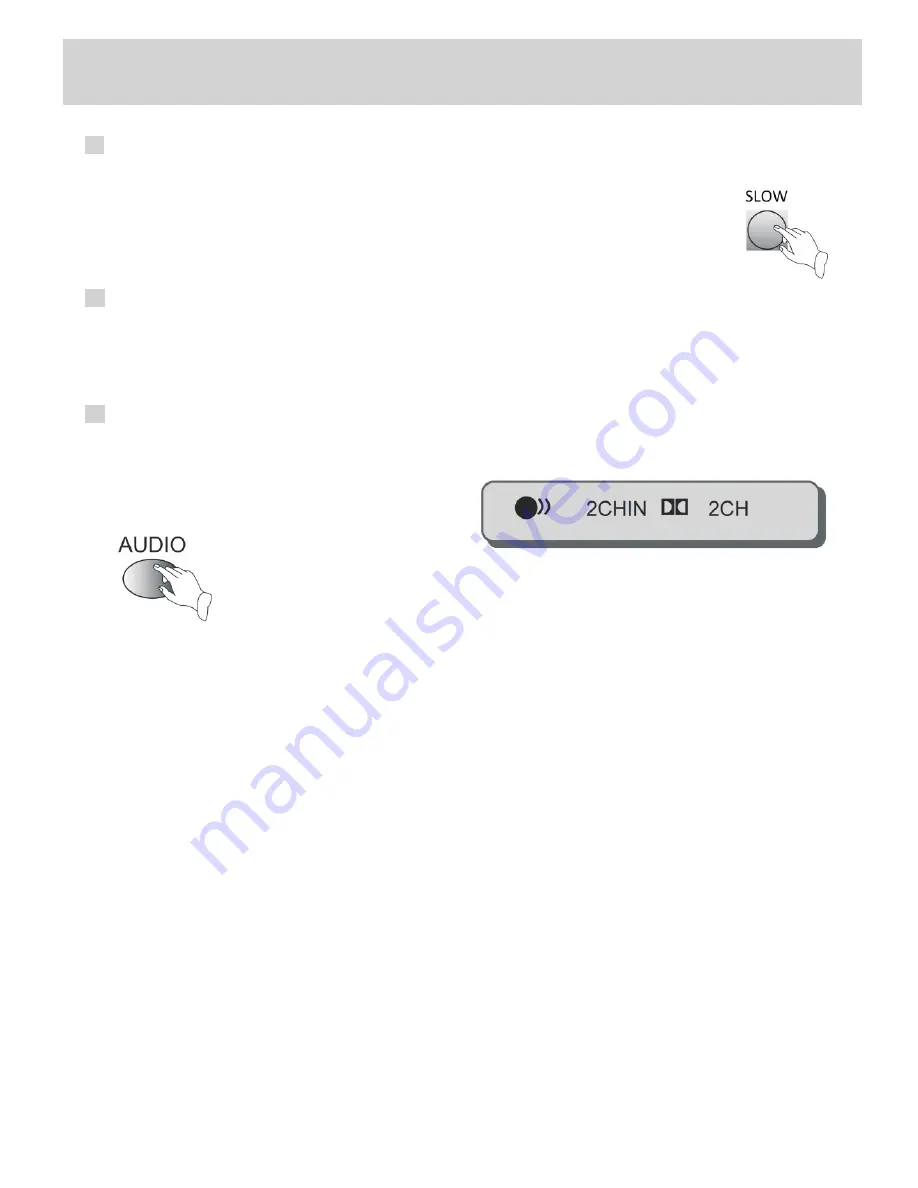
DVD PLAYBACK OPERATION
16
SLOW PLAY
PLAY/PAUSE
SELECT AUDIO LANGUAGE
Press the “SLOW” button, to playback in slow motion. The slow function is disabled for CD/MP3 playback.
To resume normal playback, press the “PLAY” button.
Press the “PLAY/PAUSE” button during playback to pause playback.
To resume playback, press the “PLAY” button.
When playing a multi-language DVD, you can choose which language to playback in.
Press the “AUDIO” button, then select the language you would like to playback.
Attention:
Please select the AUDIO language in the SETUP menu to keep the setting!
Note:
1. Different disc’s have different languages.
2. You can press the “AUDIO” button to choose the language
you want when playing multi-language DVD discs.






























