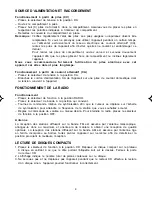2
PRECAUTIONS
DEAR CONSUMER: PLEASE READ THE FOLLOWING
INSTRUCTIONS TO BETTER UNDERSTAND THE FUNCTIONS OF THIS
PRODUCT. AFTER READING THESE INSTRUCTIONS, PLEASE KEEP THEM FOR FUTURE
REFERENCE.
Please take good note of the following instructions:
• The unit must be connected to the power
voltage which is the same as the local
area. If not, there is a danger of "burning"
the unit that causes a fire.
• Do not expose to the temperature higher
than 35ºC.
• Avoid installation near heaters or in areas
subjected to direct sunlight.
• Ensure good air circulation.
• Protect the unit from dust, moisture and
water.
• Avoid strong magnetic fields, e.g. near TVs
or Speakers for other units.
• Avoid using strong chemical agents to
clean.
• Do not grease or oil components, running
mechanisms, etc. The CD player is
designed to be maintenance free.
• Take the unit to approved service point for
servicing.
DRIPPING WARNING
The product shall not be exposed to dripping or splashing and that no objects filled with
liquids, such as vases, shall be placed on the product.
VENTILATION WARNING
The normal ventilation of the product shall not be impeded for intended use.
CAUTION
CLASS 1 LASER PRODUCT
Use of Controls or adjustments or
performance of procedures other than those
specified herein may result in hazardous
radiation exposure.
LASER SAFETY
This unit employs a laser. Only qualified
service personnel should attempt repair.
DANGER: INVISIBLE LASER
RADIATION WHEN OPEN AND
INTERLOCK FAILED OR DEFEATED.
AVOID DIRECT EXPOSURE TO
BEAM.
CAUTION: HAZARDOUS LASER
RADIATION WHEN OPEN AND
INTERLOCK DEFEATED.
CAUTION
CLEANING: Always disconnect unit from power supply before attempting to clean it.
Use soft cloth moistened with soapy water, wipe gently.
Do not use solvents or abrasive materials.
This Class B digital apparatus complies with Canadian ICES-003.
CLASS 1 LASER PRODUCT
LUOKAN 1 LASERLAITE
KLASS 1 LASERAPPARAT