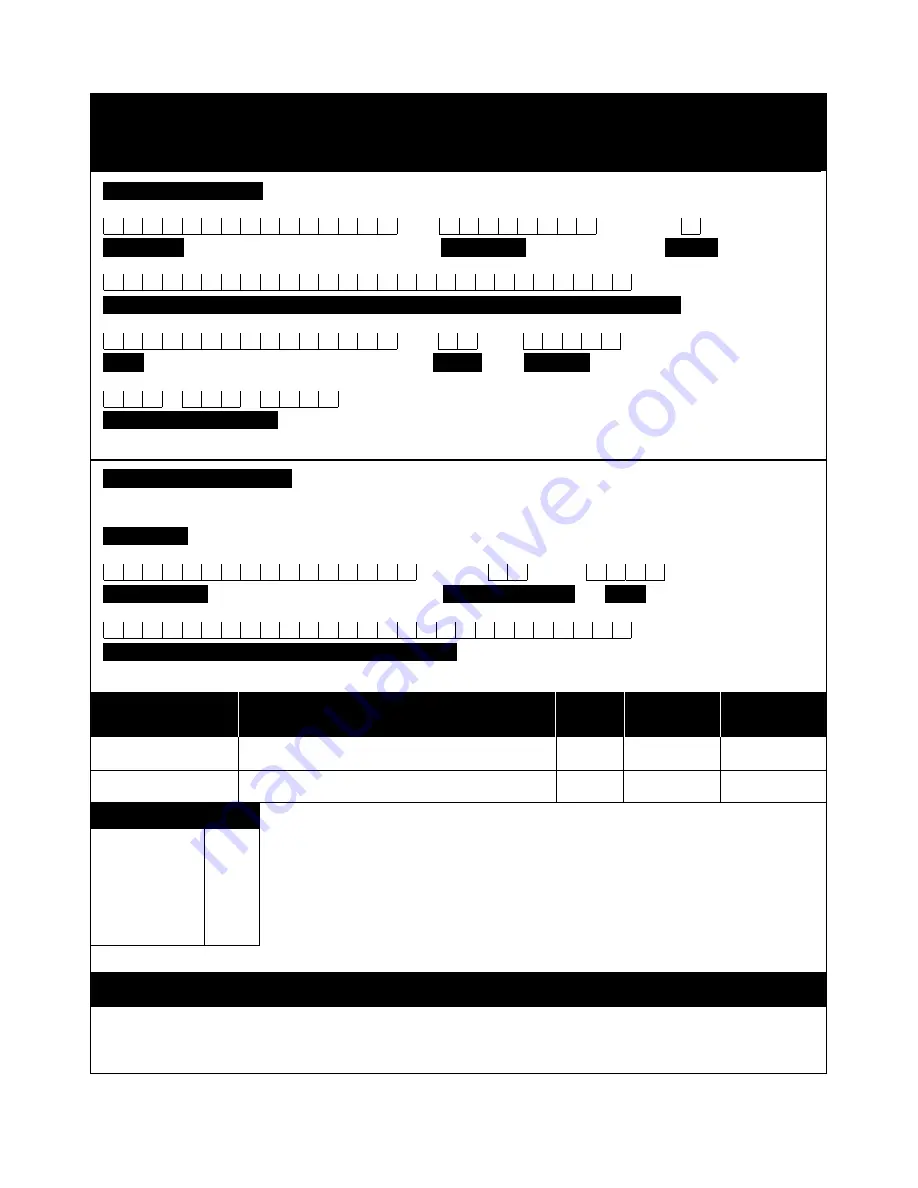
MV-VCRUSER02
Rev. A 2-6-02
© Copyright 2002
Magnadyne Corporation
Replacement Parts Order Form
Send Orders To:
Magnadyne Corporation
We Accept Checks, Money Orders, Visa and Master Card
ATTN: Consumer Parts Sales
Make Checks Payable to: Magnadyne Corporation
P.O. Box 5365
Carson, CA 90749-5365
SHIP TO: (No P.O. Boxes)
LAST NAME
FIRST NAME INITIAL
STREET ADDRESS (IF PAYING WITH A CREDIT CARD, YOUR BILLING ADDRESS IS REQUIRED)
CITY
STATE
ZIP CODE
DAY TIME PHONE NUMBER
CREDIT CARD INFORMATION:
CARD TYPE:
VISA
MASTER CARD
CARD NUMBER
EXPIRATION MONTH YEAR
NAME AS IT APPEARS EXACTLY ON YOUR CREDIT CARD
Part #
Description
Qty.
Price Each
TOTAL
Sales Subtotal = ________ . ______
California Residents Add Sales Tax = ________ . ______
Shipping and Handling (See Chart) = ________ . ______
TOTAL = ________ . ______
No C.O.D.’s
On regular orders please allow 4-5 weeks for delivery. Please give a shipping address where this order
may be delivered between the hours of 9 A.M. and 5 P.M. weekdays. If UPS is unable to deliver, your order will be
returned and additional shipping charges will be required.
Shipping and Handling
Su Tax
Add
Up to $20.00
$5.00
20.01 to 30.00
5.95
30.01 to 45.00
6.50
45.01 to 70.00
6.95
Over 70.01
7.95















