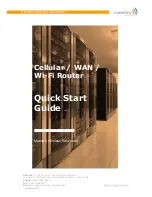MAESTRO WIRELESS SOLUTIONS | CONNECTING MAESTRO
ROUTER
E228 VZ | QUICK START GUIDE
http://support.maestro-wireless.com
10
Name
Colour and
State
Description
WI-FI
OFF
Wi-Fi network is inactive
Blue Flashing
Wi-Fi network connection
traffic
Blue ON
Wi-Fi network is up and
activate
Activity
OFF
Cellular data service is not
connected
Amber ON
Cellular data service is
connected
Network
OFF
SIM card is not inserted,
or
Device is not registered on
the cellular network
Amber Flashing Device is registered on the
cellular home network
Amber ON
Device is registered on the
cellular roaming network
Signal
OFF
No signal (CSQ=0,99)
Amber ON
Weak signal (CSQ<7)
Amber Flashing Strong signal (CSQ>7)
Power
OFF
Power off
Green ON
Power on
Alert
OFF
No alert, device is running
smoothly
Red Flashing
Software fault (crash,
issues…)
Red ON
Hardware fault (high
temperature, problem with
module or SIM card)
Table – LED States and Description
6.
Connecting Maestro Router
Step1.
Insert the SIM card in your router as show below.