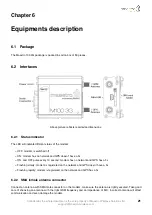Chapter 8
Troubleshooting
8.1
The modem’s LED does not light
–
Check if the modem has been properly connected to a 5-32V power supply
–
Check if the power connector is properly inserted
–
Check the fuse in the power cord
8.2
The modem’s LED lights but does not blink long time after power up
–
Check if a valid SIM card has been properly inserted
–
Check if the SIM card has been locked (refer to AT+CPIN command in AT command guide)
–
Check if the external power has been properly connected to the modem
–
Check if the network coverage is available
–
Make sure that the CTS and DTR pins of the serial port are not connected together
8.3
The modem does not respond to the terminal program
–
Check if the RS232 cable has been properly connected
–
Check if your program has proper settings. Factory setting of the modem is:
•
115200 bps
•
8 data bits
•
No parity bit
•
1 stop bit 4.
8.4
No voice could be heard for the modem’s speaker output when a call
is answered
–
Make sure a voice call has been made (refer to AT command guide)
–
Enter the AR+SPEAKER=1 command
Confidential, the whole document is the sole property of Maestro Wireless Solutions ltd.
27