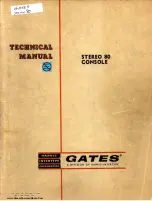Notes
Edgelord
madbeanpedals
• Be sure to break apart the two PCBs before you start to populate. You can trim the edges of each
with a wire cutter, if you like.
•
The rotary switch should be soldered directly to the smaller PCB. Be sure you solder R57 first
before you solder the rotary switch to the breakout board.
• The two PCBs are designed so you can use either straight pin headers or wires to connect them.
Straight pin headers will save time, however if you go this route you need to make sure both PCBs
are co-planar. IOW, make sure the rotary switch PCB is parallel with the main PCB so you do not
have to apply pressure or bend the pins when the entire thing is mounted in an enclosure.
• I used these pins and simply cut them to the number needed (10):
https://www.taydaelectronics.
com/connectors-sockets/pin-headers/40-pin-2-00-mm-single-row-pin-header-strip.html
•
You can just opt for wires to connect the boards if you don’t want to mess with the headers.
•
Use your multimeter to adjust the T1 trimmer. Place the negative lead to ground and positive lead
to the “7V” pad next to C24. Adjust T1 until you read 7vDC.
•
For the VOL trimmer, set the LEVEL pot to around 60-70% up and adjust the trimmer until you
have unity gain. This part was a mod I added to ensure all the bass dudes would be able to get
the output they desired depending on whether they use active or passive pickups.
• If you use the 3mm LEDs (LED1-3) they will light up depending on where the MODE switch is set.
You can omit them if you like - it won’t alter the effect in any way.
• The LM317LZ is the recommended regulator due to the smaller size and low current demand. But,
you can use the 220-style LM317 (this is what I used in my build). It will require you to bend the
tab on the regulator to 90 deg. FYI: both regulators have the same pinout.