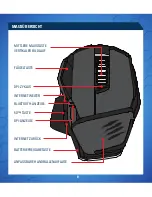.7
SEtUP INStRUCtIoNS
BLUEtootH SMARt tECHNoLoGy
CoNNECtING to DEVICES WItH BUILt-IN BLUEtootH
®
SMARt
tECHNoLoGy (DoNGLE Not REqUIRED)
1. Insert 2 x AAA batteries into the mouse
2. Plug the USB dongle into an available port
3. Turn the mouse ON
Bluetooth Smart is a new, power-efficient version of Bluetooth wireless technology
and is already being used in many devices. Check with your manufacturer to see if it is
Bluetooth Smart ready. Check with your device manufacturer for support for Bluetooth
Smart mice and then follow their instructions for pairing.
WINDOWS
®
8
1. Ensure the USB dongle is unplugged and power the R.A.T.
M
on
2. Press and hold the 5D™ and Wing buttons for 5 seconds until the Blue LED starts
flashing
3. Move mouse to bottom right corner of the screen to open the Charms bar
4. Click Settings
5. Click Change PC Settings
6. Click Devices
7. Click Add a device
8. Select R.A.T.
M
CoNNECtING tHE MoUSE USING tHE DoNGLE
Summary of Contents for R.A.T.M
Page 5: ... 5 5 2 1 ON OFF LASER BATTERY compartment DONGLE STORAGE ...
Page 10: ... 10 EIN AUS LASER Batteriefach DONGLE FACH MAUSÜBERSICHT 5 2 1 ...
Page 15: ... 15 MARCHE ARRÊT LASER compartiment des piles RANGEMENT DE DONGLE 5 2 1 ...
Page 20: ... 20 ON OFF LASER Vano batteria COMPARTIMENTO ADATTATORE PANORAMICA DEL MOUSE 5 2 1 ...
Page 30: ... 30 PÅ AV LASER batterifack DONGLEFÖRVARING MUSÖVERSIKT 5 2 1 ...
Page 35: ... 35 TÆND SLUK LASER batteribeholder OPBEVARING AF DONGLE 5 2 1 ...