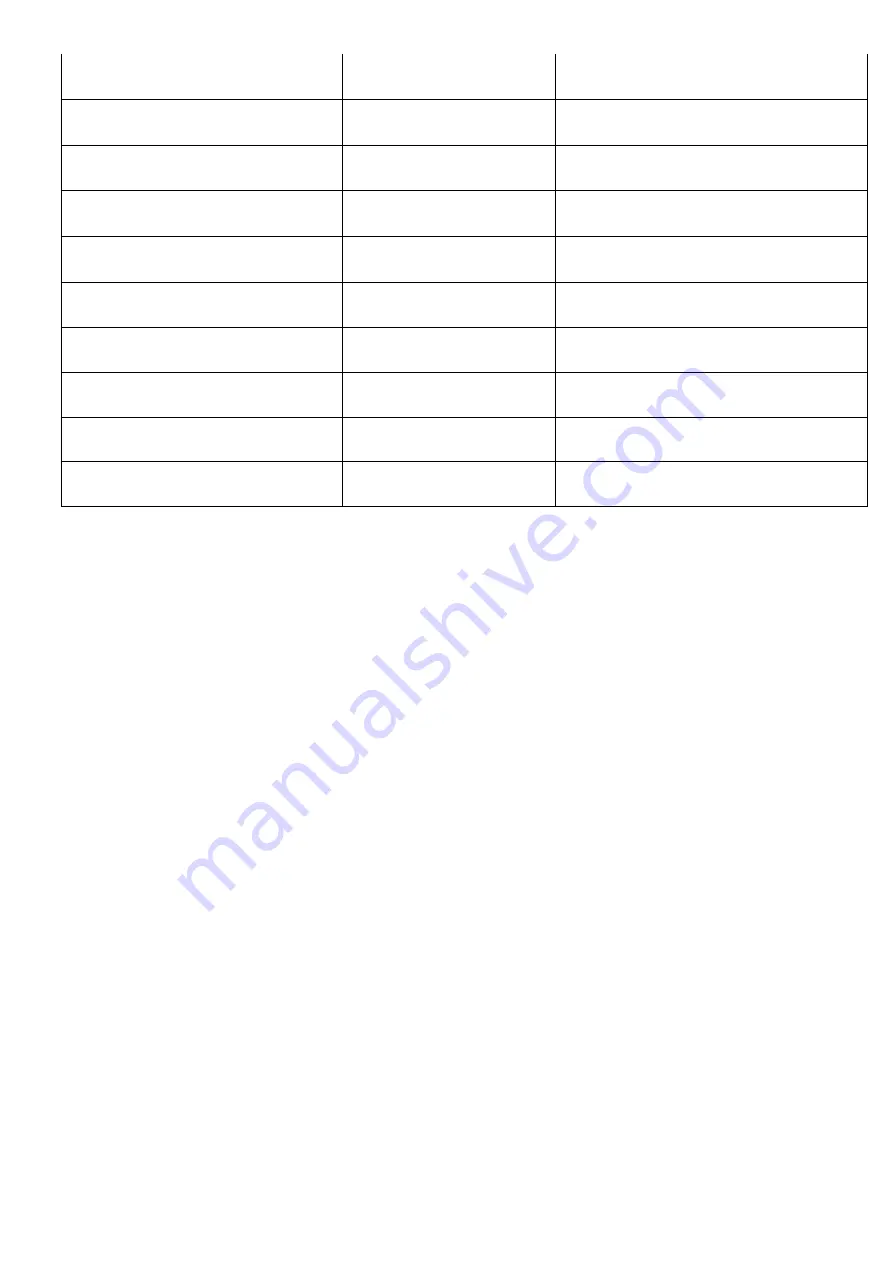
11
Right Stick - Up to Down
Rz Axis
0x10035 (0-255)
Rz Axis (0-255)
DPAD - UP
POV
0x10039 0x1
POV: 0 -1 -1 -1
DPAD - DOWN
POV
0x10039 0x5
POV: 18000 -1 -1 -1
DPAD - LEFT
POV
0x10039 0x7
POV: 27000 -1 -1 -1
DPAD - RIGHT
POV
0x10039 0x3
POV: 9000 -1 -1 -1
Volume -
0x09, 0xea
Decrease System Volume
Previous Track
0x09, 0xb6
Skip to previous media file
Play/Pause
0x09, 0xcd
Play/Pause current media file
Next Track
0x09, 0xb5
Skip to next media file
0x09, 0xe9
Increase System Volume
3.2 Product Descriptor
The product descriptor information includes the name of the product, as the host device will see it, and the
unique identifications codes assigned to a peripheral device.
M.O.J.O C.T.R.L.R
Device Name
: Mad Catz C.T.R.L.R (Smart)
Vendor ID
(Mad Catz): 0x0738
Product ID
: 0x5263
Standalone retail C.T.R.L.R
Device Name
: Mad Catz C.T.R.L.R
Vendor ID
(Mad Catz): 0x0738
Product ID
: 0x5266
Micro C.T.R.L.R
Device Name
: Mad Catz Micro C.T.R.L.R
Vendor ID
(Mad Catz): 0x0738
Product ID
: 0x5262
L.Y.N.X.9
Device Name
: Mad Catz L.Y.N.X.9
Vendor ID
(Mad Catz): 0x0738
Product ID
: 0x5267
L.Y.N.X.3
Device Name
: Mad Catz L.Y.N.X.3
Vendor ID
(Mad Catz): 0x0738
Product ID
: 0x5269





























