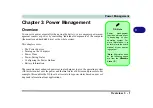Storage Devices, Mouse, Audio & Printer
2 - 8 Application Hot Key
2
Application Hot Key
To configure a program to open when the application hot key
button is pressed
(
Windows
Media Player
is the default program), follow the instructions below.
1.
Double-click
the hot key driver icon
in the taskbar.
2.
Click
Launch user specified application
(button) .
3.
An
Open
dialog box will appear on the screen.
4.
Browse
to the directory where the desired application
.exe
program exists.
5.
Double-Click
on the program file or choose
Open
, and click
OK
(button).
6.
Press the application hot key button
to open the program (as long as the hot
key driver is running in the taskbar - see
in the sidebar).
Application.exe
You will need to locate the
actual
application execut-
able (.exe) file
, not just the
shortcut
. To find the appli-
cation right-click its
short-
cut
on the desktop and
click
Properties
.
Click the
shortcut
(tab) and see
where the executable file is
located by clicking the
Open File Location
(but-
ton).
Hot Key Driver
If you click the close icon
, run the program from
t h e f i l e l o c a t i o n
(
C : \ P r o g r a m F i l e s
(x86)\Hotkey_Driver\Hotk
eyDriver.exe
).
Figure 2 - 6
Hot Key Driver
Summary of Contents for 17W29U
Page 1: ......
Page 2: ......
Page 38: ...Quick Start Guide 1 18 1 ...
Page 100: ...Upgrading The Computer 6 14 6 ...
Page 114: ...Modules 7 14 PC Camera Module 7 Figure 7 12 Audio Setup for PC Camera Right click ...
Page 148: ...Interface Ports Jacks A 6 A ...
Page 160: ...Nvidia Video Driver Controls B 12 B ...
Page 212: ...Windows XP Information D 46 D ...