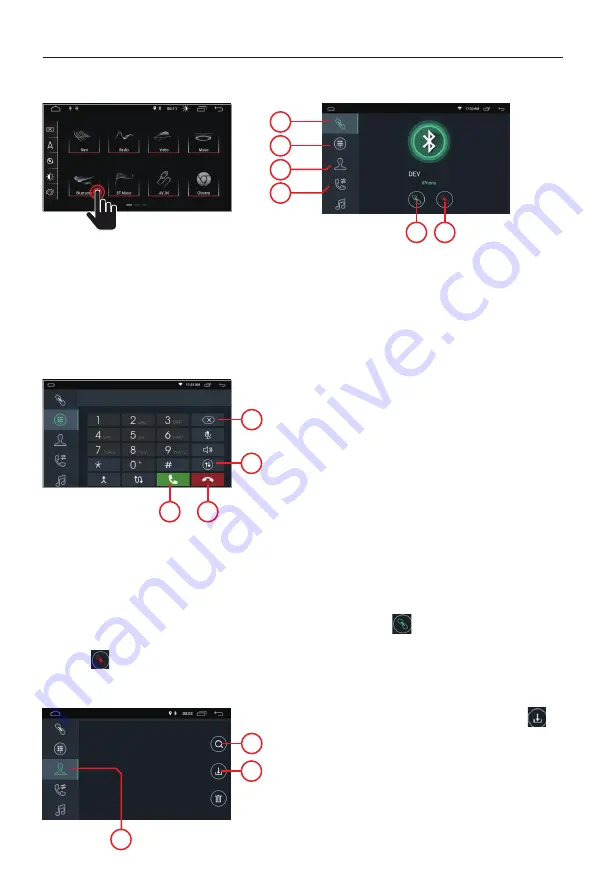
- 14 -
Bluetooth
1
Bluetooth's hands-free function enables you to call safely while driving. Touch the Bluetooth icon
to enter in the bluetooth setting.
2
3
1. Pairing
• To activate the bluetooth hands-free function, pair your mobile phone with the unit.
• Turn on bluetooth and bluetooth device search function on your mobile phone.
• Search for the name MACROM of the unit.
• You are required to key in the corresponding PIN number i.e. 0000 on your mobile phone to
connect to the unit.
• Once connected, a "CONNECTED" sign will appear on the screen.
2. Keyboard
Upon establishing the bluetooth connection, user can dial directly on the phone or key in
telephone numbers on the dial pad.
4
5
6
MACROM
3. Phonebook
The contacts can be download from mobile phone to the unit.
4. Call history
Call history shows outgoing call, incoming call and missed call. User can perform call or delete
in call history.
5. Connection
If the mobile phone has already been paired with the unit, press
to re-connect the device.
6. Disconnection
Press unplug the device.
7. Phonebook synchronization
The contacts can be download from mobile phone to the unit.
• Touch ( A ) to delete the incorrect number dialed.
• When you dialed telephone number, press ( B ) to
call or ( C ) to hang off.
• During conversation, user can touch ( D ) on the
screen to switch between private mode and loud
speaker.
A
B
D
C
• Once bluetooth is connected, touch
to
download the contacts.
• Once download is completed, name of the contact
will be shown on the display screen during phone
call. Press ( A ) to view the contact list.
• Forquick access to the contacts, use the name
search begins with first alphabet ( B ).
B
7
A



















