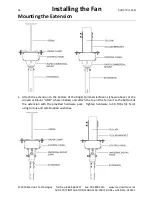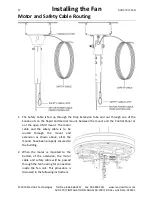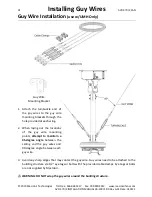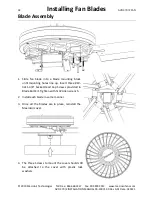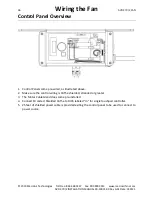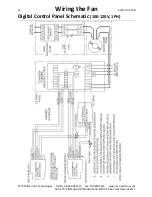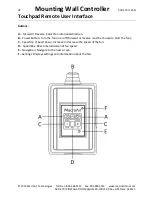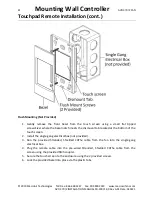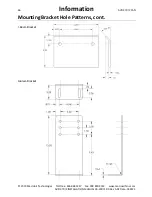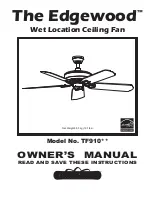Installing Guy Wires
AVD 370/2 FAN
© 2019 MacroAir Technologies Toll Free: 866 668 3247 Fax: 909 890 2313 www.macroairfans.com
AVD 370/2 INSTALLATION MANUAL 90-30071-00 Rev A-01 Date: 030121
33
Guy Wire Band Installation
1.
Insert the elastic cord through the top eyelet of each of the 4 turnbuckles.
2.
Pull one of the ends of the cord through one of the holes on the cable lock and then pull the
end into the groove to lock it. Use pliers to properly secure the cord in the groove of the
cable lock.
3.
Repeat the previous instruction for the second
end of the cord using the opposite hole and
groove on the cable lock.
4.
The safety cord should be pulled tight and
fastened as shown.
DO NOT EXCESSIVELY
STRETCH THE ELASTIC CORD.