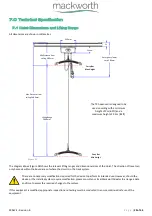999674 – Revision B
P a g e
|
24 of 44
6.0
Hoist Operation
6.1
Turning the Hoist ON and OFF
To operate the Hoist, it must first be turned ON via the toggle switch on the Hoist
itself (see figure 21). This toggle switch has three states, On, Off and E-Lower. To
turn the Hoist on, the Toggle Switch must be pressed vertically into the slot. Once
this is done, press any button on the handset to “wake up” the Hoist. Once a button
has been pressed the Display screen will turn on and the LED will display a steady
green.
To conserve battery, the Hoist will automatically shut off after approximately two minutes of non-use.
If the batteries of the Hoist are low and require charging, the LED indicator light located on the Hoist will turn ORANGE and flash
(see LCD Display Status Indications further in the user manual) depending upon the level of discharge, and an audible buzzing
alarm will sound when the level gets critical until charging takes place.
6.2
Raising and lowering the carry bar
By pressing the UP or the DOWN arrow button on the handset, the carry bar can be raised or lowered to the correct height for
attaching the sling or positioning an individual. The UP/DOWN functions of the handset buttons are in relation to the travel of
the Hoist. That is, the grey button at the top end of the handset activates the UP motion of the carry bar and the Green button
activates the DOWN motion (Figure 22). This applies across all varying handsets.
Shown in the image below are the 2 functions of the hand controller for the Hoist.
It is recommended that the operator hold the carry bar with one hand while raising/lowering is being done. This will stop the bar
accidentally swaying and/or coming into contact with an individual or close object.
For the same reasons, raise the carry bar above head height when not in use and when traversing the unloaded Hoist.
6.3
Handset Storage
The Handset is designed to be stored onto the carry bar. The Handset has a hook
attached to the rear face which will slot nicely onto the carry bar, as shown in figure 25.
It is recommended that the Handset be stored on the carry bar at all times when not in
use for safe keeping and easy access.
Figure 21
Figure 22
Figure 23
Figure 24
The Lift Tape includes
arrows that corresponds
with the colour scheme
on the Handset to
indicate the correct UP
and DOWN button.
Figure 25