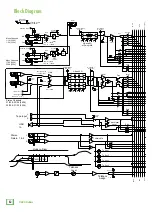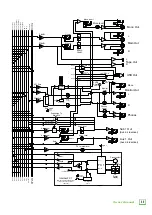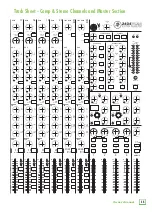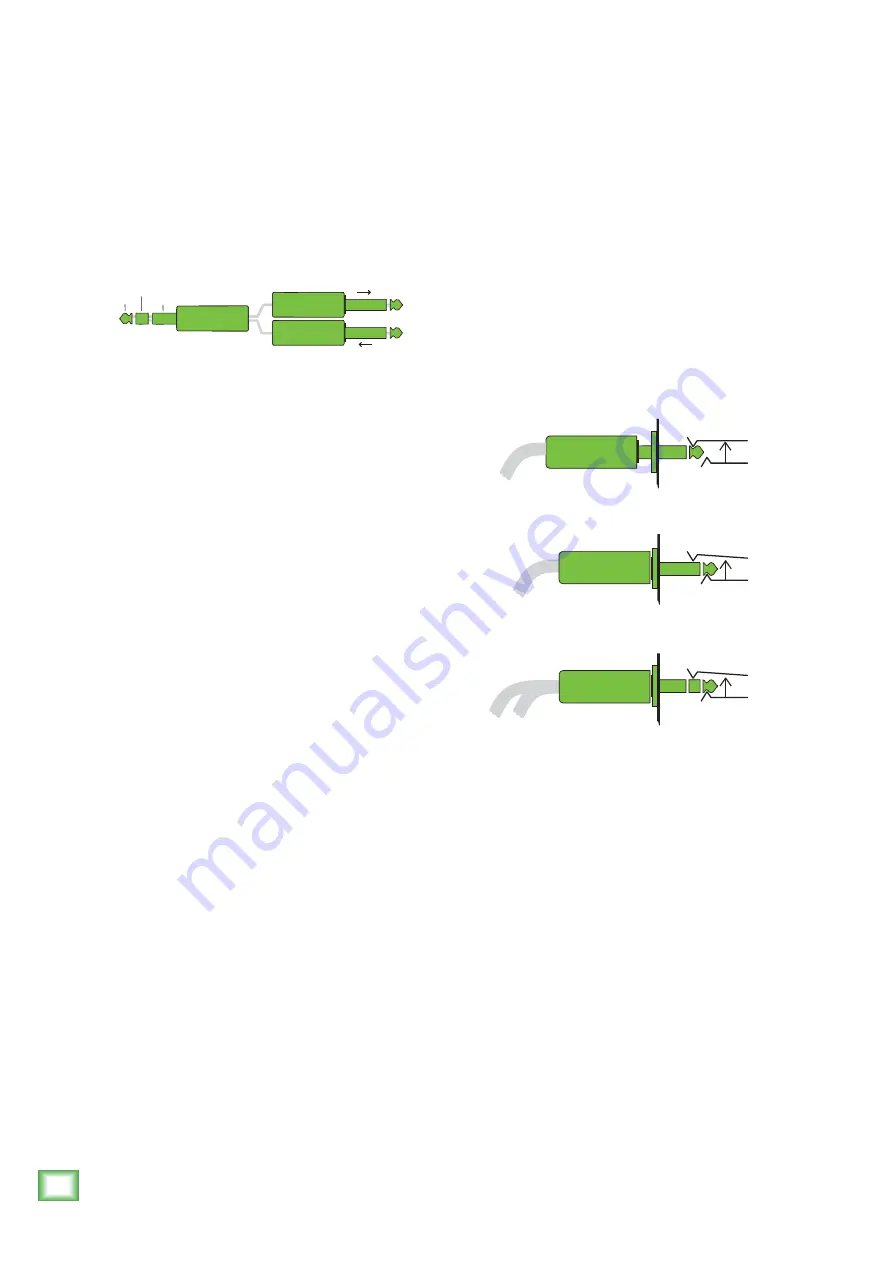
30
VLZ4 4•Bus
TRS Send/Receive Insert Jacks
Single-jack inserts are three- conductor, TRS-type 1⁄4"
phone. They are unbalanced, but have both the mixer
output (send) and the mixer input (return) signals in
one connector. See the illsutration below.
The sleeve is the common ground (earth) for both
signals. The send from the mixer to the external unit is
carried on the tip, and the return from the unit to the
mixer is on the ring.
Unbalanced 1/4" Insert Connectors
tip
This plug connects to one of the
mixer’s Channel Insert jacks.
ring
tip
ring
sleeve
SEND to processor
RETURN from processor
(TRS plug)
Using the Send Only on an Insert Jack
If you insert a TS (mono) 1⁄4" plug only partially (to
the first click) into a VLZ4 insert jack, the plug will not
activate the jack switch and will not open the insert
loop in the circuit (thereby allowing the channel signal
to continue on its merry way through the mixer).
This allows you to tap out the channel or bus signal
without interrupting normal operation.
If you push the 1⁄4" TS plug in to the second click,
you will open the jack switch and create a direct out,
which does interrupt the signal in that channel. See the
illustration below.
NOTE: Do not overload or short-circuit the signal you
are tapping from the mixer. That will affect the internal
signal.
Direct out with no signal interruption to master.
Insert only to first click.
Channel Insert jack
Channel Insert jack
Channel Insert jack
Direct out with signal interruption to master.
Insert all the way in to the second click.
For use as an effects loop.
(Tip = Send TO effect, Ring = Return FROM effect).
MONO PLUG
MONO PLUG
STEREO
PLUG
Using the Send Only on an Insert Jack