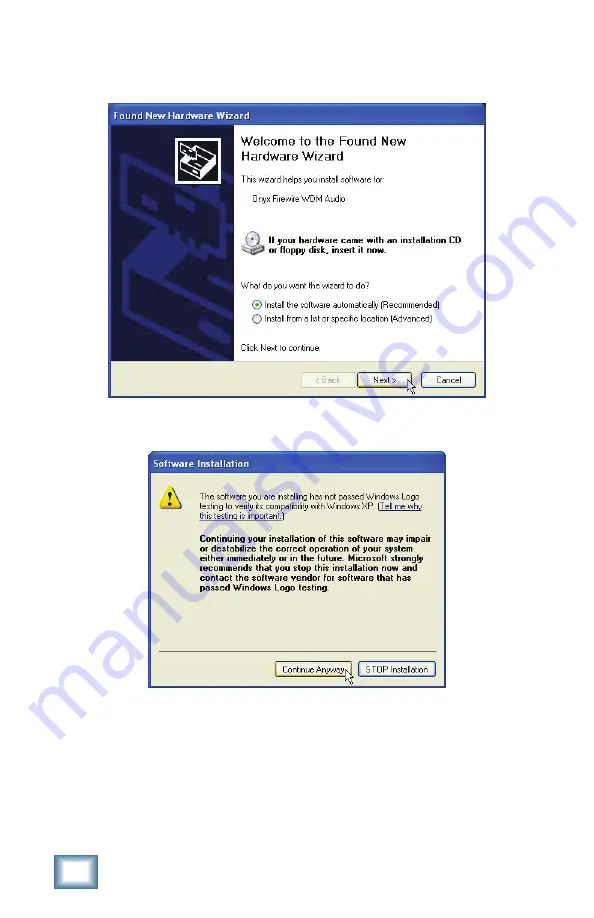
14
ONYX FireWire Card
ONYX Fir
eWir
e Car
d
16. The “Found New Hardware Wizard” opens once again for the Onyx FireWire
WDM Audio installation. Select “Install the software automatically” option,
and click “Next.”
17. This next window may open to warn that the software being installed has not
passed Windows Logo testing. Click "Continue Anyway."














































