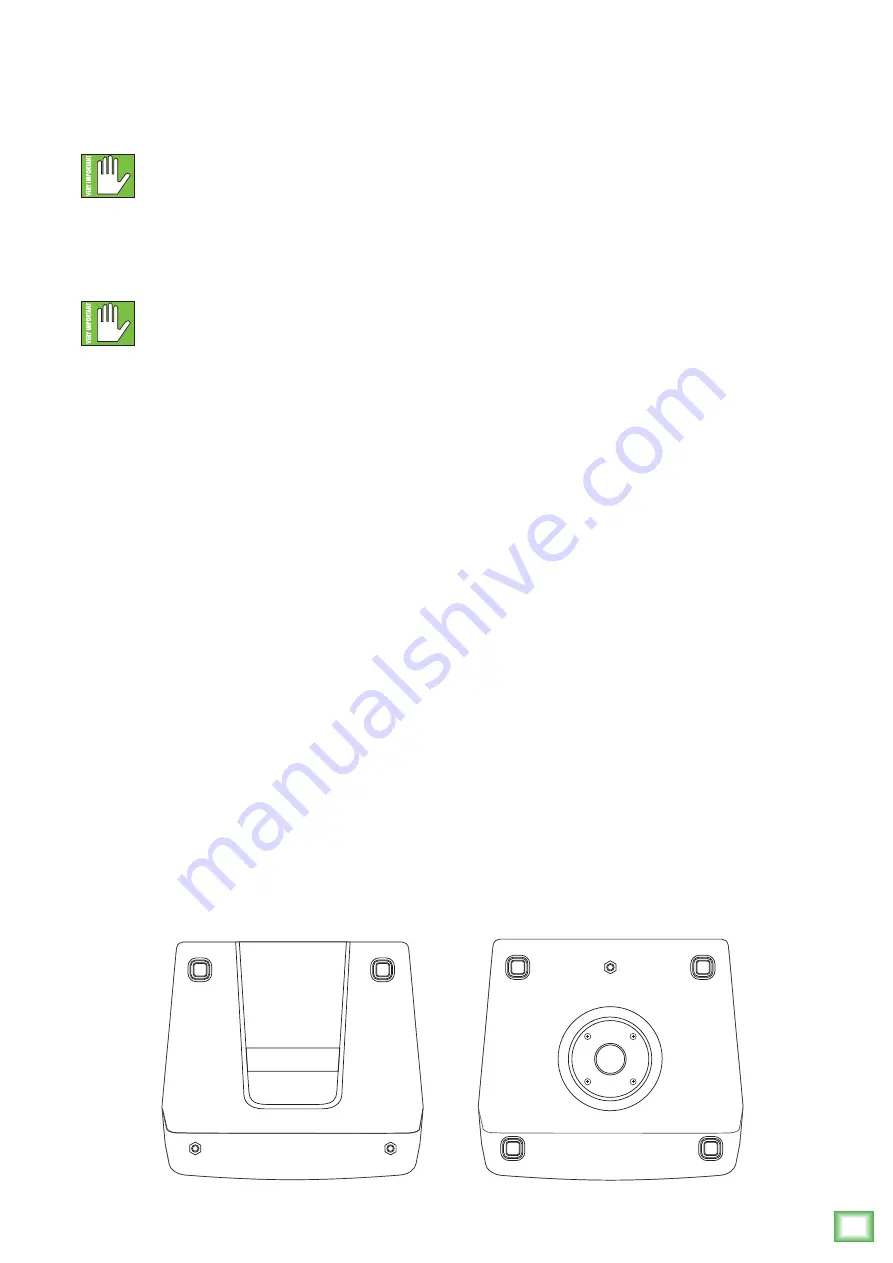
Owner’
s Manual
17
Owner’s Manual
Rigging
DLM loudspeakers may be individually flown using
M10 x 17 mm forged shoulder eyebolts.
WARNING: Installation should only be done by
an experienced technician. Improper
installation may result in damage to the
equipment, injury or death. Make sure that the
loudspeaker is installed in a stable and secure way in
order to avoid any conditions that may be dangerous for
persons or structures.
WARNING: The cabinet is suitable for rigging
via its fly points. NEVER attempt to suspend a
DLM loudspeaker by its handle.
Rigging Design Practices
Rigging a loudspeaker requires determining:
1. The rigging methods and hardware that meet static,
shock, dynamic, and any other load requirements for
supporting the loudspeaker from structure.
2. The design factor and required WLL (Working Load
Limit) for this support.
Mackie strongly recommends the following rigging
practices:
1. Documentation: Thoroughly document the design
with detailed drawings and parts lists.
2. Analysis: Have a qualified professional, such as a
licensed Professional Engineer, review and approve the
design before its implementation.
3. Installation: Have a qualified professional rigger do
the installation and inspection.
4. Safety: Use adequate safety precautions and
back-up systems.
Rigging Hardware and Accessories
Rigging Mackie loudspeakers will invariably require
hardware not supplied by Mackie. Various types of
load-rated hardware are available from a variety of
third-party sources. There are a number of such
companies specializing in manufacturing hardware for,
designing, and installing rigging systems. Each one of
these tasks is a discipline in its own right. Because of
the hazardous nature of rigging work and the potential
liability, engage companies that specialize in these
disciplines to do the work required.
Mackie does offer certain accessory rigging items,
primarily for attachment to the hardware integral with
the loudspeaker. Some items, such as eyebolts and wall
mount brackets, may be used with a variety of products.
While these accessories are intended to facilitate
installation, the wide variety of possible installation
conditions and array configurations do not permit
Mackie to determine their suitability or load rating
for any particular application.
Mackie is not in the business of providing complete
rigging systems, either as designers, manufacturers, or
installers. It is the responsibility of the installer to
provide a properly engineered, load-certified rigging
system for supporting the loudspeaker from structure.
Rigging Notes
The DLM loudspeaker’s integral mounting points
are designed to support only the weight of their own
loudspeaker with suitable, external hardware. This
means that each DLM loudspeaker must be supported
independently of any other DLM loudspeaker and any
other loads. All three rigging points must be used to
hang an DLM loudspeaker.
3 Fly Points
MP = Mounting Point
MP
MP
MP
Top
Bottom













































