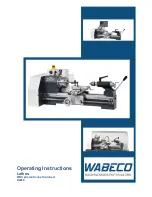7-3. Thread cutting operation
In order to obtain the desired thread, all correct change gears must be installed in strict
accordance with the chart, failure to do so will give incorrect threads.
Rotate the leadscrew by operating the feed/thread selector to any position and be sure the feed
selector handle is engaged. Operate downward the thread cutting engagement lever (25), and it will be
engaged with the leadscrew to obtain the longitudinal travel of carriage, namely, the thread cutting feed.
Make sure the feed axis selector is disengaged (at neutral position) before operating the thread cutting
engagement lever (25) since there is an interlock mechanism between the auto feeding and thread
cutting engagement.
Direction of thread cutting can be chosen by turning the feed directing selector (33) at the
headstock. There are 31 Nos. of thread pitches each in Imperial, 26 Nos. of Metric pitches those which
can be obtained by turning the feed selector handles.
(A).Thread dial indicator
The thread dial indicator is installed on the right hand side of the apron the indicator is used for
thread cutting to engage with the leadscrew.
For minimum wear the thread dial indicator should be disengaged by swing the pinion out of mesh
with the leadscrew when not in use.
For these threads it is recommended that the thread dial indicator be used this allows the half nut
of leadscrew to be engaged at the end of each thread cutting pass, provided that they are re-engaged
in accordance with the indicator table mounted on the left hand side of the apron.
IN column 1: millimeter pitches to be cut.
27T, 28T, 30T: The number of teeth in "pitch-off gear" arranged to mesh with the leadscrew (this
being selected from the stack, stored on the bottom of the dial spindle)
Dial graduation:
The dial numbers at which the half nut may be engaged under numbers of teeth of pick- off gear.
Metric leadscrew machines (Metric thread only).the table shows:
Imperial leadscrew machines ( imperial thread only). The table shows:
Page 11
Instructions Manual for AL-356 (L564D)
01/09/2017
Summary of Contents for AL-356
Page 7: ...6 TEST RUNNING 6 1 Operation symbols Page 7 Instructions Manual for AL 356 L564D 01 09 2017...
Page 15: ...Page 15 Instructions Manual for AL 356 L564D 01 09 2017...
Page 18: ...Page 18 Instructions Manual for AL 356 L564D 01 09 2017...
Page 21: ...Page 21 Instructions Manual for AL 356 L564D 01 09 2017...
Page 24: ...Page 24 Instructions Manual for AL 356 L564D 01 09 2017...
Page 27: ...Page 27 Instructions Manual for AL 356 L564D 01 09 2017...
Page 29: ...Page 29 Instructions Manual for AL 356 L564D 01 09 2017...
Page 31: ...Page 31 Instructions Manual for AL 356 L564D 01 09 2017...
Page 32: ...Page 32 Instructions Manual for AL 356 L564D 01 09 2017...
Page 36: ...Page 36 Instructions Manual for AL 356 L564D 01 09 2017...
Page 38: ...Page 38 Instructions Manual for AL 356 L564D 01 09 2017...
Page 41: ...Page 41 Instructions Manual for AL 356 L564D 01 09 2017...
Page 44: ...Page 44 Instructions Manual for AL 356 L564D 01 09 2017...
Page 47: ...Page 47 Instructions Manual for AL 356 L564D 01 09 2017...
Page 49: ...Page 49 Instructions Manual for AL 356 L564D 01 09 2017...
Page 51: ...Page 51 Instructions Manual for AL 356 L564D 01 09 2017...
Page 53: ...Page 53 Instructions Manual for AL 356 L564D 01 09 2017...
Page 55: ...Page 55 Instructions Manual for AL 356 L564D 01 09 2017...
Page 57: ...Page 57 Instructions Manual for AL 356 L564D 01 09 2017...
Page 59: ...Page 59 Instructions Manual for AL 356 L564D 01 09 2017...
Page 61: ...Page 61 Instructions Manual for AL 356 L564D 01 09 2017...
Page 63: ...Page 63 Instructions Manual for AL 356 L564D 01 09 2017...
Page 65: ...Page 65 Instructions Manual for AL 356 L564D 01 09 2017...