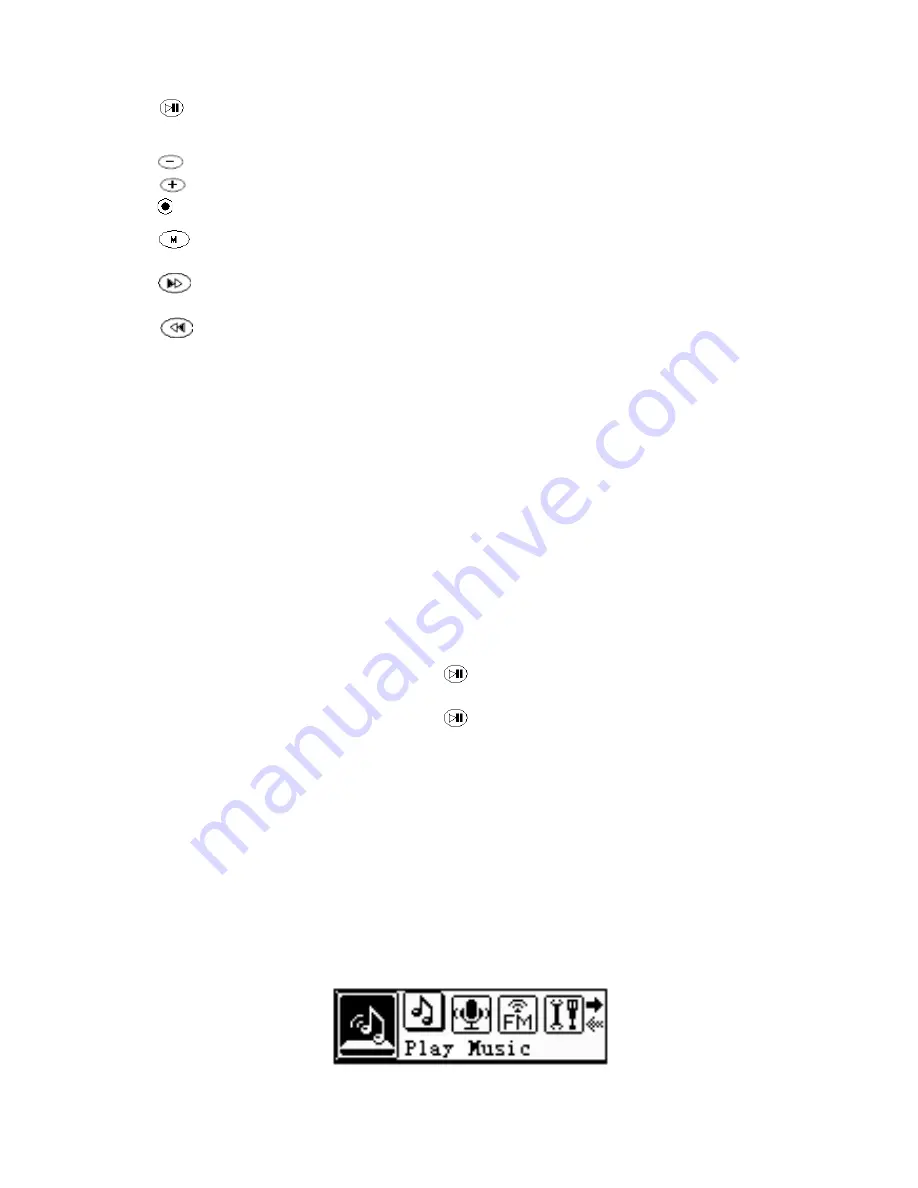
1.
PLAY button: ON/OFF, Play, Pause
2.
Display Screen
3.
VOL- button: Volume down
4.
VOL+ button: Volume up
5.
HOLD button: recording, hold button
6.
MODE button: menu, enter
7.
NEXT button: Next, Forward
8.
PREV button: Previous, Rewind
9.
Earphone jack
10. USB interface
Basic Function and Operation
I.
ON/OFF
1.
When powered off, press and hold the
button to power on.
2.
When powered on, press and hold the
button to power off.
Note:
1)
When powering on, the player may briefly pause while it is initializing. This is a normal
function and not a cause for concern.
2)
Power-on memory feature: the player will return to the last function it was operating when
powered off (i.e. music, FM radio, and E-book) when powered on. To return to the same
place in the file you were listening to, please pause the file before powering your player off.
II.
Play Music
In the main menu, choose the Music Mode by pressing the PREV or NEXT buttons, until you reach the
screen shown below:
4



















