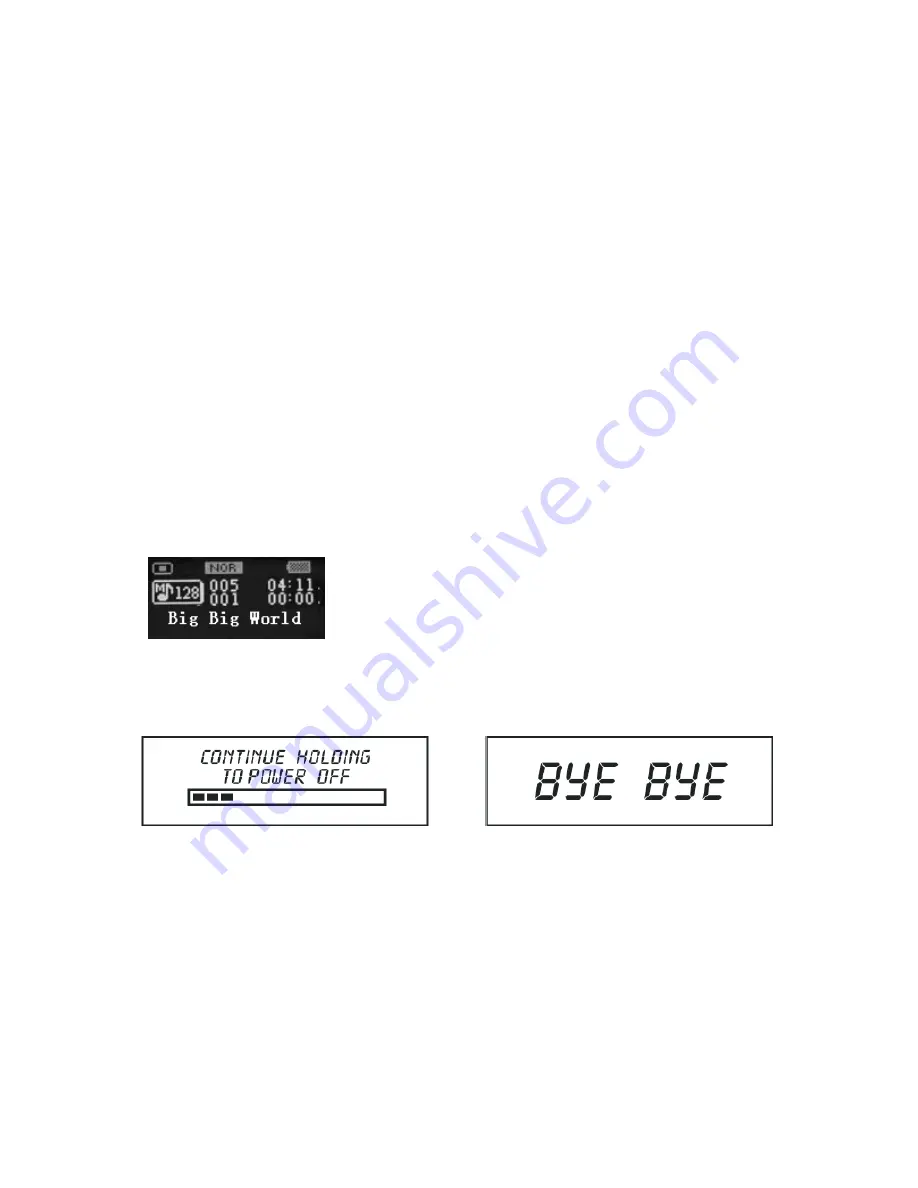
charge the battery.
4. BASIC FUNCTIONS
Definition of Button Operations
Briefly press: Press the button once, and the function is activated immediately.
Press and hold: Press the button for more than 1.5 seconds to activate the
function.
Press: Press and release the button. The function is not activated until the button
is released.
Charging the Battery
Move the ON/OFF switch to the ON position, and connect your TRIO Clip to your
computer’s USB port. This will begin charging the battery. It will take
approximately 4-6 hours for a full charge.
Power ON/OFF
Briefly press PLAY to power on the display and begin playing music.
To turn off the unit, press and hold PLAY. The unit will display the following
information screens before powering off.
Entering the Function Menu
Press MODE to access the device’s various menus.
Press and hold MODE to enter the menu during music playback.
Briefly press MODE to enter the menu while not in music playback.
Once you have entered the menu, you can access the devices various functions
by pressing the MODE buttons to select:
Music
Voice


















