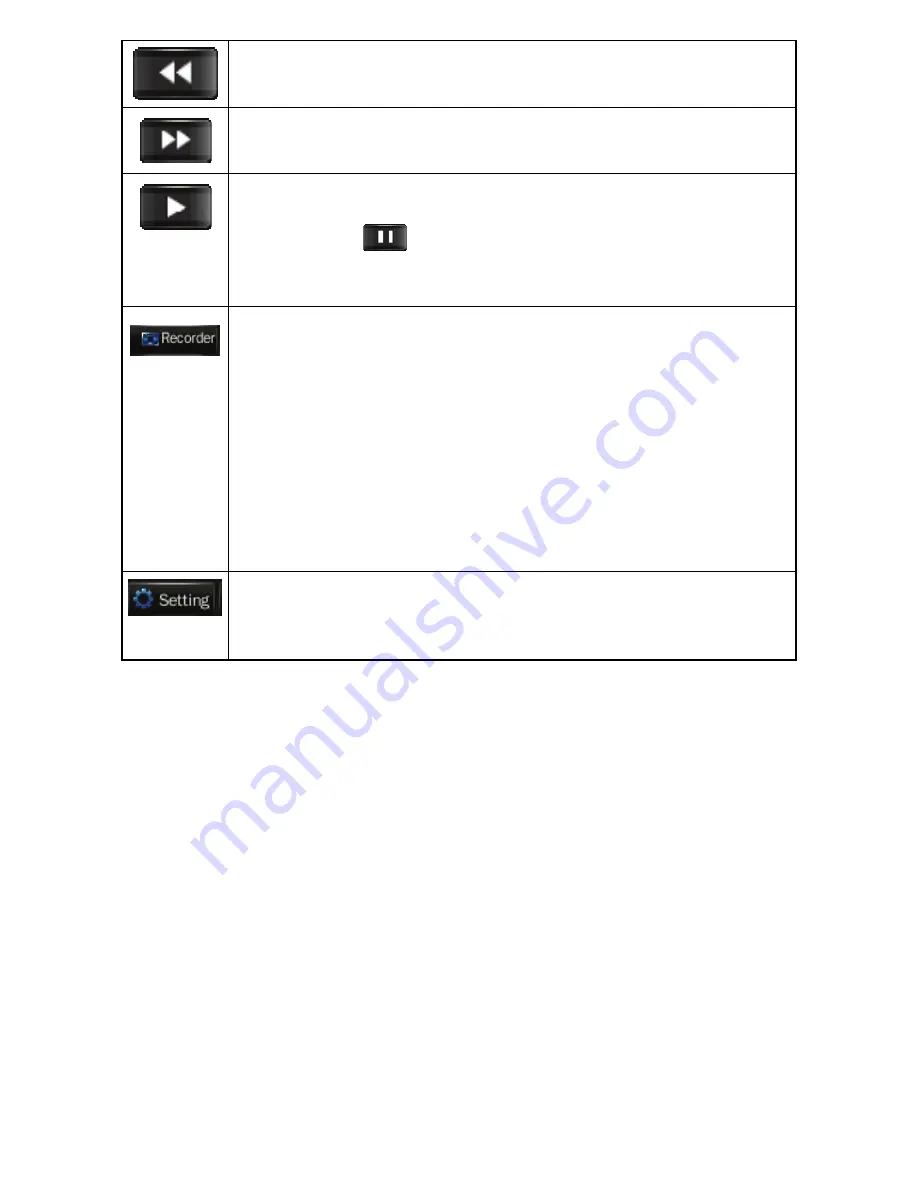
29
Change to channel of lower frequency.
Change to channel of higher frequency.
Radio mode change: touch and the icon will
change to
, and channel search will be
paused.
Touch to enter FM station recording
interface. Touch Stop icon to start
recording. Touch > Play icon to pause
recording. To playback the recorded file, go
to the Music icon and touch >>/<< to select
and play the file.
Touch to select frequency range: China,
Japan, Europe and US.
E-book Mode
The Ebook reader will allow you to view text files on
your player, such as Ebooks and even notes you create
using the built in note pad.
Note- This player will display only Ebook and text files
which are in .txt format. You can create these files using
your windows “Notepad” or “WordPad” programs.
Summary of Contents for Eclipse Touch 2.8V
Page 1: ...Model 2 8V...
Page 10: ...9 3 Choose Options This will pull up a menu with tabs Click on the RIP MUSIC tab...
Page 50: ......
















































