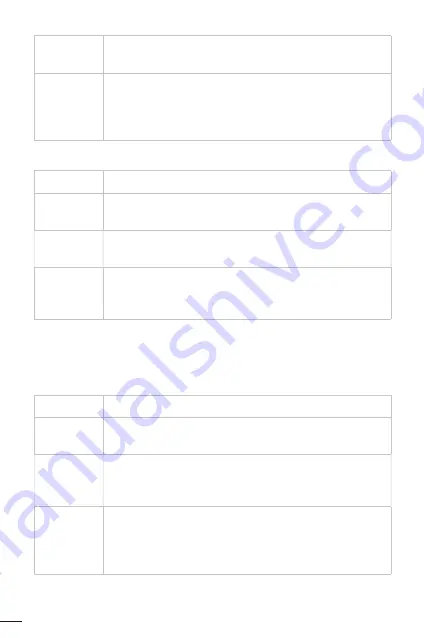
step3Press 2 voice broadcast:press 1 to add user,press 2 to
delete user
step4Press 1 to add administrator,please input unlock
information, like fingerprint or password (you should
input fingerprint four times, input password 6-8 digit
2 times (6666 #)), you will delete successfully
5.2 Delete user information
step1Enter administrator settings
step2Voice broadcast: press 1 for administrator settings,
press 2 for user setting
step3Press 2 voice broadcast:press 1 to add user, press 2 to
delete user
step4Press 2 voice broadcast: press 1 for number delete,
press 2 to delete all.for example,press 1,and then
input number(003#), you will delete succesfully
6.1 Voice setting
step1Enter administrator settings
step2Voice broadcast: press 1 for administrator settings,
press 2 for user setting
step3Press 3 voice broadcast: please press 1 for voice set-
ting, 2 for unlock mode, 3 for language selection, 4 for
time setting, and 5 for room number modification
step4Press 1 voice broadcast: press 1 to open the voice,
press 2 to close the voice, you can choose one choi-
ce,and then it would tell you that operated suces-
sfully
6. SYSTEM SETTING
6




















