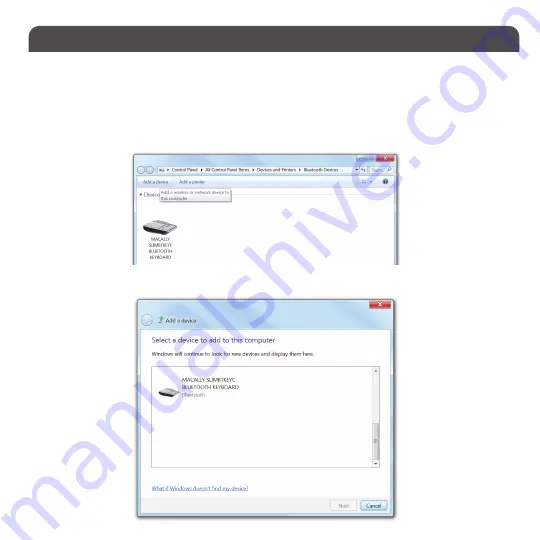
Pairing
the
keyboard
with your Windows PC
13
1. After a Bluetooth device(for Windows PC) is selected, for the first time use, pairing is required. Press
Fn and P keys simultaneously to set keyboard in pairing mode, the device LED flashes blue quickly.
2. In Windows PC, go to Devices and Printers and select Bluetooth Devices.
3. Click “Add a device” at the top left corner like shown in the picture.
4. Once you see the Macally Bluetooth Keyboard appear, select it and press “Next”
Summary of Contents for BTMINIKEY
Page 2: ......
Page 3: ......
Page 7: ...3 Integrated Stand...
Page 8: ...4 Using the Stand 1 2 3 4 5...
Page 9: ...5 6a 6b 7a...
Page 10: ...6 7b 8a 8b...
Page 22: ...www macally com...




















