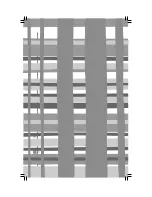11
cooking techniques
Your microwave makes cooking easier than conventional cooking,
provided you keep these considerations in mind:
Stirring
Stir foods such as casseroles and vegetables while cooking to distrib-
ute heat evenly. Food at the outside of the dish absorbs more en-
ergy and heats more quickly, so stir from the outside to the center.
The oven will turn off when you open the door to stir your food.
Adding moisture
Microwave energy is attracted to water molecules. Food that is un-
even in moisture content should be covered or allowed to stand so
that the heat disperses evenly. Add a small amount of water to dry
food to help it cook.
Standing
Foods cooked in the microwave build up internal heat and continue
to cook for a few minutes after heating stops. Let foods stand to
complete cooking, especially foods such as cakes and whole veg-
etables. Roasts need this time to complete cooking in the center
without overcooking the outer areas. All liquids, such as soup or hot
chocolate, should be shaken or stirred when cooking is complete.
Let liquids stand a moment before serving. When heating baby
food, stir well at removal and test the temperature before serving.
Turning
Turn foods over midway through cooking to expose all parts to mi-
crowave energy. This is especially important with large foods such as
roasts.
Shielding
Shield food with narrow strips of aluminum foil to prevent over-
cooking. Areas that need shielding include poultry wing tips, the
ends of poultry legs, and corners of square baking dishes. Use only
small amounts of aluminum foil. Larger amounts can damage your
oven.
Arrangement
Arrange unevenly shaped foods, such as chicken pieces or chops,
with the thicker, meatier parts toward the outside of the turntable
where they receive more microwave energy. To prevent overcook-
ing, place delicate areas, such as asparagus tips, toward the center
of the turntable.
Summary of Contents for HMM07DESW0
Page 2: ...2...
Page 21: ...21...
Page 22: ...22...
Page 23: ...23...
Page 24: ...24...
Page 25: ...25...
Page 26: ...26 220 50...
Page 27: ...27...
Page 28: ...28...
Page 29: ...29...
Page 30: ...30...
Page 31: ...31...
Page 32: ...32...
Page 33: ...33...
Page 34: ...34 notes...
Page 35: ...35...
Page 36: ...36...