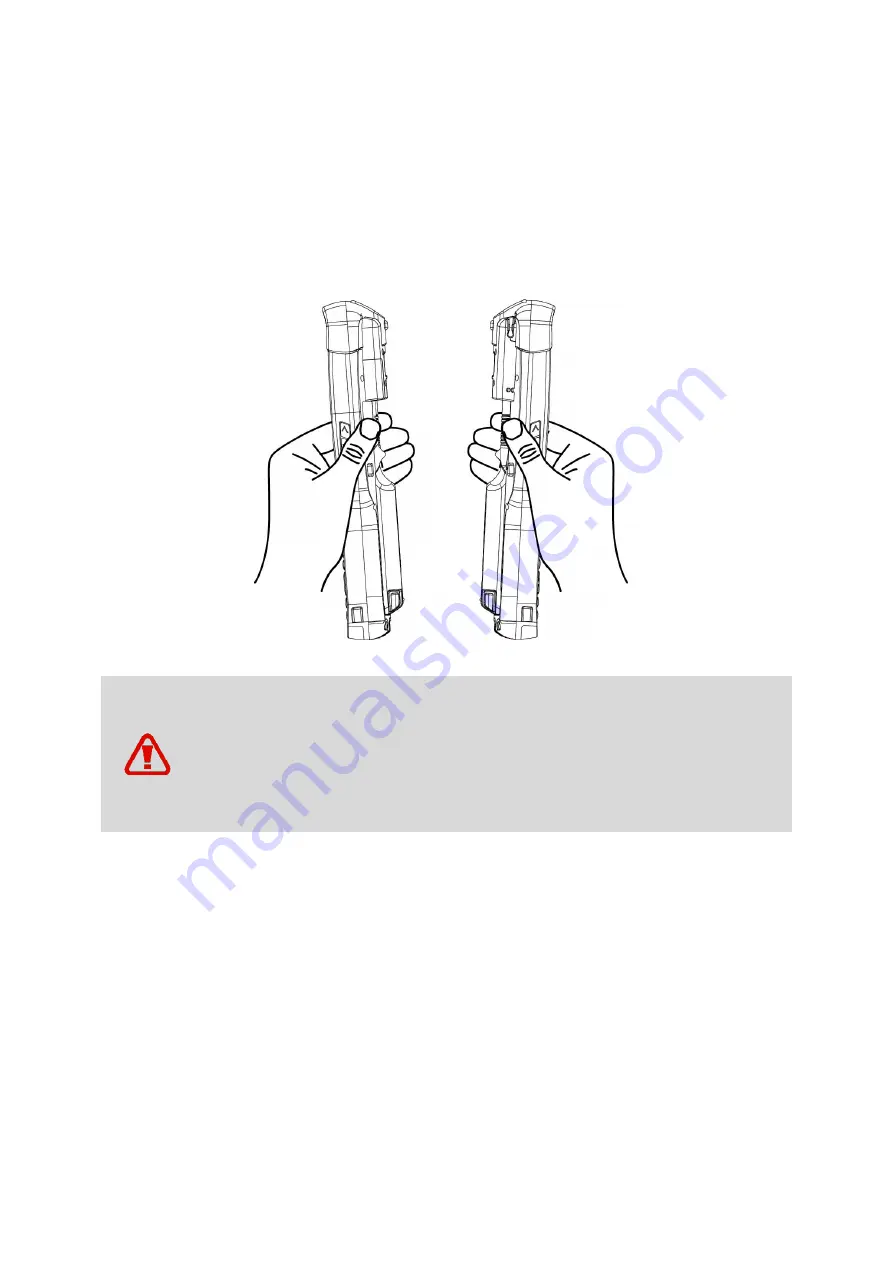
35
3.5.2
Connecting the NFC Feature
Connecting with the NFC Device
1.
Open Web page or screen of a video, photo or contact.
2.
Place back part of the NFC device toward back part of M3 UL20.
3.
Touch the screen. Data transfer would then start.
Caution when sharing data
While sharing data, the distance between devices should be less than 5 cm.
Caution when transferring data
When transferring data between devices, they do not need to be close. It is
recommended to keep the distance between devices within 10 m.
Connecting to the NFC Chip / Tag Card
1.
Hold M3 UL20 as shown below.
2.
Place M3 UL20 near NFC chip or tag card until data transfer is completed. (Generally, data
is displayed in the application.)



























