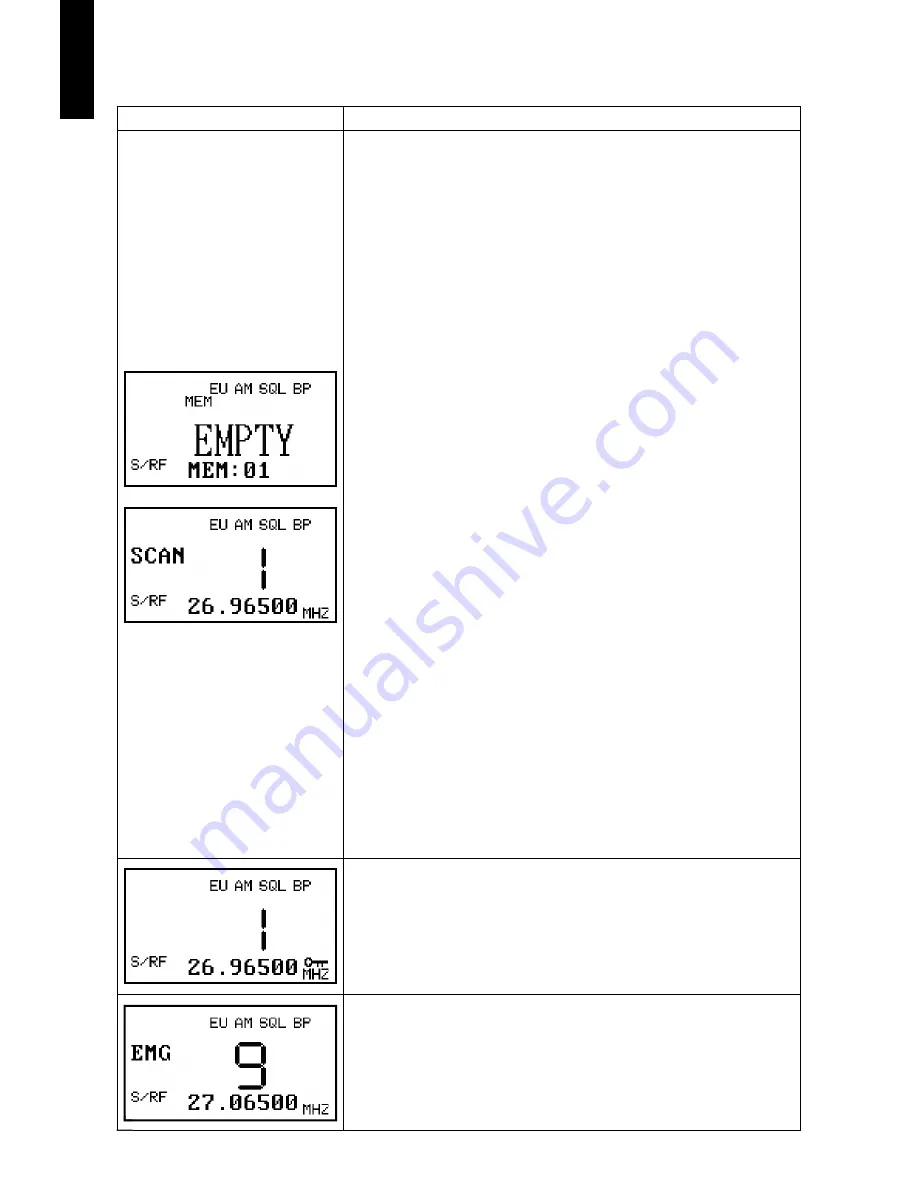
* Drawing is just for reference.
Element of LCD
Contents of the Indicator
5.8 MEM/SCAN
a) MEM (short push)
Those function are memorized when memory
command is done : Mode AM/FM , Channel
number and CTCSS or DCS.
MEM Store (8 memories)
1. Select the channel to be memorized.
2. Push MEM key.
3. With the up/down keys, select the memory
address to be store (address from 1 to 8)
4. Push and hold MEM key to store the
selected channel.
MEM Call
1. Push MEM key.
2. With the up/down keys to select the memory
to be called.
3. Push MEM key to select the memorized channel.
WARNING: All memories are cleared at configuration change.
b) SCAN (long push 2 seconds)
There are 2 SCAN types: All channels SCAN type
(normal), "SCAN" icon is displayed.
MEM channels SCAN type, "MEM" and "SCAN"
icons are displayed. Push and hold SCAN (MEM)
key to start the SCAN. On the MEM SCAN type,
both emergency channels are scanned with the
memorized channels. To quit the SCAN function
press SCAN (MEM) key.
5.9 Lock
Push and hold LOCK key to lock the key. During
the LOCK mode, only allow PTT and Power keys.
5.10 CH 9/19
Push and hold the CH 9/19 key to active instantly
these emergency channels.
SECTION 5
10



























