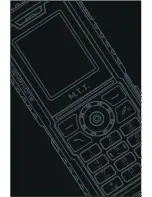EN
13
SUPER ROBUST USER MANUAL
To define your preferred input method, go to
Phone Setup
sub menu
in
Settings
menu. Then select
Preferred Input Method.
Once you set
the preferred input method, next time you edit in text input mode, the
setting
will be applied until you change to another.
If you want to change the text input method temporarily, in the text
input mode, press [
Option
] soft key, and select “Input Method” from
the option.
•
You can change the text input method with the [
#
] key; the input
methods will swap when you press the [
#
].
•
Press the [
*
] key to select Symbols.
•
Press and hold the [
*
] key to activate silent profile mode..
•
Press [
1
] to enter periods or apostrophes automatically.
•
Press [
0
] to insert a space
,
long press to enter “
+\p\w
” in idle
screen..
Call functions
Make a call
This gives you information about the calling service supported in your
phone.In standby mode, key in the number, including the area code,
and press send key. Your phone will dial out based on your default dial
setting.
To make an international call
For international calls, long press [0] for the international prefix
(cha).Key in the country code, area code and the phone
number.Press send key to call.
To Make a call from the phonebook
In the standby mode, press right soft key (RSK) to enter Phonebook.
Scroll to the desired contact name or type the name in the input box,
and then press send key to make the call.
You can also press Menu and choose Phonebook submenu. Use
navigation keys to select Search option. You can directly select a
name from the phonebook list or enter the name in the quick search
field. Then press send key to make the call.
Answering or rejecting an incoming call
To answer the incoming call
•
Press send key to answer the call.
To reject an incoming call
•
Press end key to reject the call.
To send message (SMS) during a call or conference call
You are also allowed to send SMS during an incoming call.
•
Select Options and Messages.
EN