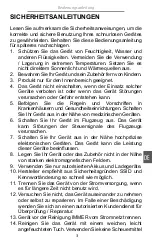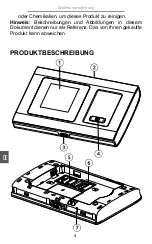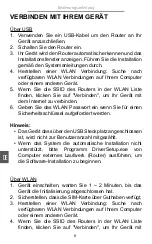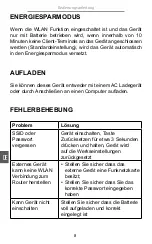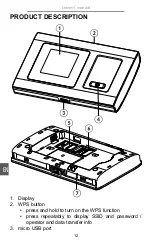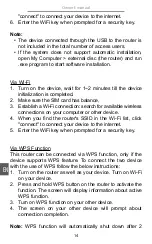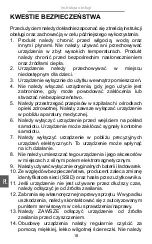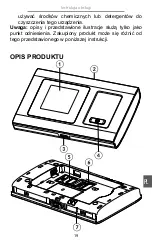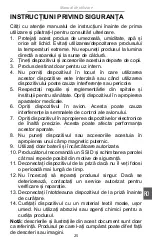EN
16
Owner’s manual
TROUBLESHOOTING
Problem
Solution
Forget SSID or
password
Turn on the device, press and
hold reset button for about 3s,
device will restore factory setting
External devices can
not connect to Wi-Fi
via this router
•
Make sure the external device
has a wireless network card;
•
Make sure the entered
password is correct
Can't turn the device
on
Make sure the battery is fully
charged and installed correctly
Can't detect SIM card
Make sure the SIM card has been
installed correctly
Can't open website
after connected to
Wi-Fi
•
Check if there is any balance
left on your SIM card
•
Make sure the network signal
strength on your router is
sufficient
SPECIFICATION
•
Types of connection: LTE-FDD / HSPA+ / HSDPA /
HSUPA / WCDMA / UMTS
•
Standard: IEEE 802.11 b/g/n
•
Security: WEP, WPA-PSK, WPA2-PSK
•
WPS function
•
supports up to 10 users simultaneously
•
Downstream / Upstream (max.): FDD - LTE: 150 Mbps
/ 50 Mbps
•
I/O: microSD slot, micro SIM slot, micro USB port
•
Battery: 1800 mAh
•
Charging voltage: 5 V; 1 A