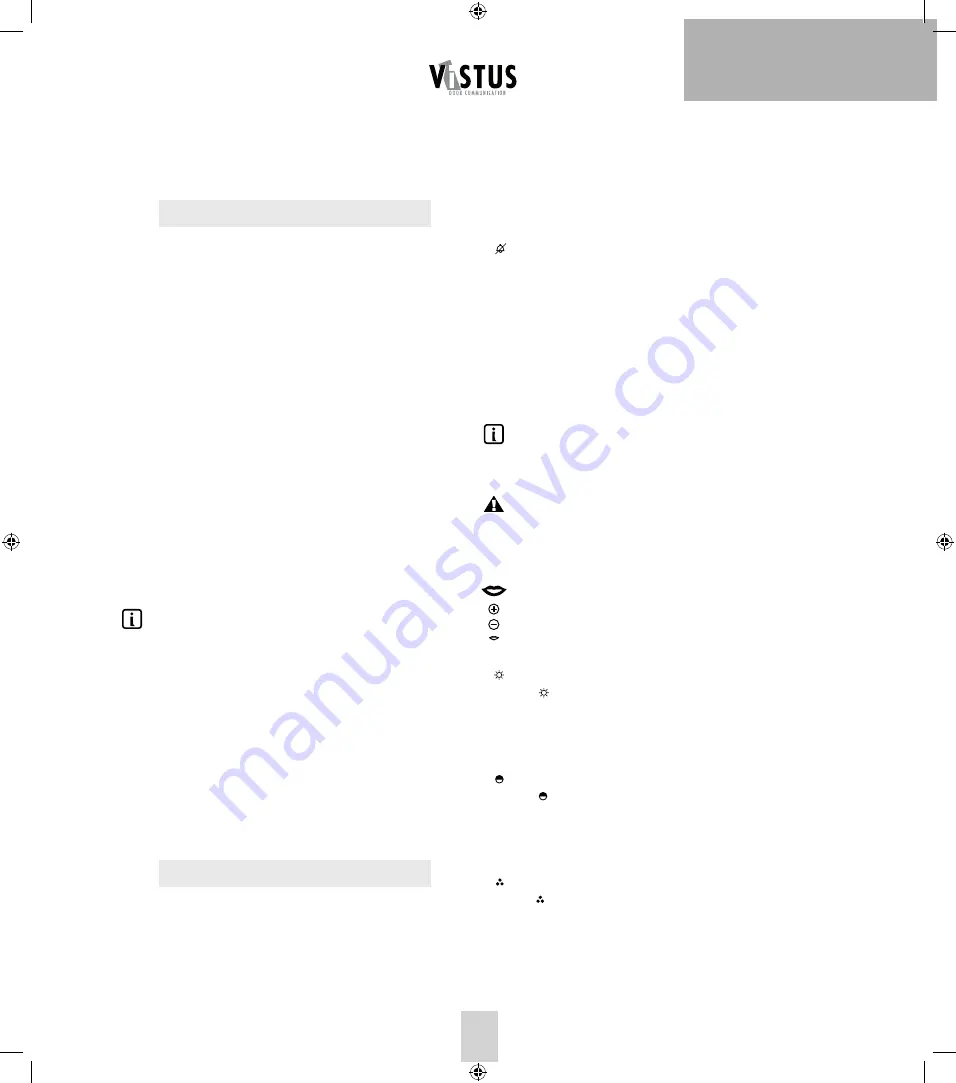
ENGLISH | VISTUS-VD
17
17
inside the indoor station (Figures B+C). For more information please
see the VTX-BELL instructions.
POSSIBLE SETTINGS ON THE OUTDOOR STATION
The outdoor station has the following possibilities of adjusting the
system to your personal circumstances:
Volume on the outdoor station
The potentiometer (Figure A ‚Volume / Lautstärke‘) is used to set
the speaking volume on the outdoor station. For full volume turn the
potentiometer carefully in a clockwise connection until it stops and turn
it back a little. Turning the potentiometer in an anti-clockwise direction
reduces the volume.
ID code
If several outdoor stations are used in parallel (e.g. on the gate and
on the house), the DIP switch is used to set the ID code (Figure A,
‚ID-CODE‘). This makes it possible to activate the individual outdoor
stations in turn from one indoor unit in order to be able to monitor the
scope of the corresponding outdoor units. The switch is activated on the
indoor station with the ‘monitor’ button.
ID1 = Switch 1 ‘on’, Switch 2 ‘on’
ID2 = Switch 1 ‘on’, Switch 2 ‘off’
ID3 = Switch 1 ‘off’, Switch 2 ‘on’
Note
: ID 4 is not available for the outdoor station. It is reserved for the
outdoor camera. If several outdoor stations are used in parallel then
only one outdoor station can be connected to the external camera.
Door opener time
The DIP switch (Figure A, ‚Door opener time‘) is used to set how long
the door opener should be activated for. The possible settings are 1
second or 5 seconds. 5 seconds is the factory setting and works for
most standard door openers.
Switch ‘off’ corresponds to an opening time of 1 second.
Switch ‘on’ corresponds to an opening time of 5 seconds.
POSSIBLE SETTINGS ON THE INDOOR STATION
The following settings are possible on the indoor station to adjust the
system to your personal circumstances:
Ring tone volume (3.5“ and 7“ monitor)
The potentiometer (Figure B and C ‘Bell Volume‘’) is used to set the
ring/volume on the indoor station. For full volume turn the potenti-
ometer carefully in a clockwise connection until it stops. Turning the
potentiometer in an anti-clockwise direction reduces the volume.
Deactivate ring tone/melody (e.g. during the night)
The ring tone/melody can be deactivated, e.g. in order to prevent
disturbance during the night. Either press the mute button on the
indoor unit once briefly. The LED below the mute button lights up red
as a reminder that the melody is deactivated. To activate the melody
again press the mute button again briefly. When the red LED goes out
the melody has been re-activated.
The optical signal (surround light on the talk and door opener button)
remains active, even then the ring tone/melody is deactivated and still
rings. The red LED flashes if the bell is rung while the mute is activated.
NOTE
: If the VTX-BELL module is used then this will also be deactivated
in the silent mode, i.e. the connected receivers will not give a
signal either.
IMPORTANT
: The monitor on the indoor station needs to be
activated for the following settings (e.g. by pressing the screen button).
Otherwise it is not possible to set the talk/volume, brightness, contrast,
colour saturation and melody.
Speaking volume (3.5“ and 7“ monitor)
The two side buttons (B/C. 12 and 13) can be used to set the speaking
volume in several steps. Button 12 is used to increase the volume and
button 13 to reduce it.
Brightness (3.5“ monitor)
The button (B.8) is used to set the brightness on the monitor. The
button is pressed multiple times to increase the brightness. Once the
highest level of brightness has been reached another press will switch it
to the lowest level of brightness.
Contrast (3.5“ monitor)
The button (B.9) is used to set the contrast on the monitor. The
button is pressed multiple times to increase the contrast. Once the
highest level of contrast has been reached another press will switch it to
the lowest level of contrast.
Colour saturation (3.5“ Monitor)
The button (B.10) is used to set the colour saturation on the monitor.
The button is pressed multiple times to increase the saturation. Once
the highest level of saturation has been reached another press will
switch it to the lowest level of saturation.
VISTUS VD-600_I-Manual_210x240_Fin15.indd 17
22.02.16 15:36
















































