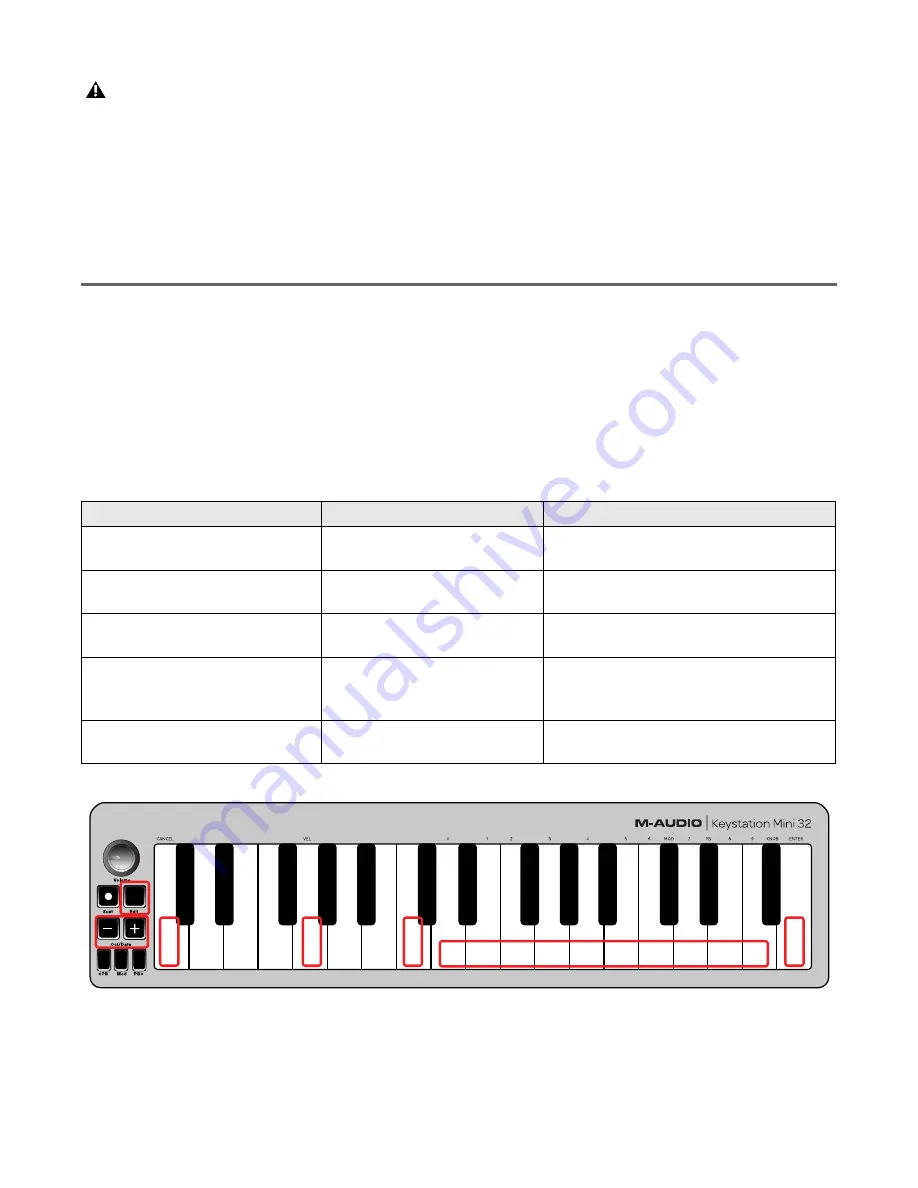
Chapter 4: Edit Mode
20
Keystation Mini 32 User Guide
To return the Volume Knob to its default parameter (07 - Volume):
1
Press the Edit button. The Edit button light will illuminate to full brightness.
2
Press the “KNOB ASSIGN” key (F#, 1st black key from the right).
3
Press the “DEFAULT” key (C, 8th white key from the left). The Edit light will dim to half brightness indi-
cating that programming is complete.
Velocity
When you play your Keystation Mini 32, the sound you hear will be affected by how hard you press the key.
Pressing the key very lightly will result in the sound from your software being heard very softly, while pressing
the key very hard will result in it being heard very loudly. Normal playing will result in the sound from your
software to be heard somewhere in between.
Your Keystation Mini 32 offers the velocity settings described in the table below, called Velocity Curves. While
the keyboard is in Edit mode, you can follow the instructions below to choose a Velocity Curve that either
suits your playing style or the kind of “feel” or dynamics you want an instrument part to have.
The Volume Knob assignment is retained when the keyboard is turned off.
Value entered
Curve
Notes
0
Low
The curve generates lower velocities for the
same force, making it easier to play softly.
1 [default setting]
Normal
This curve is mid-way between the other
two.
2
High
The curve generates higher velocities for the
same force, making it easier to play loudly.
3
Stepped
This curve outputs velocity values of 100
and 127 only. As used in some drum ma-
chines.
From 4 to 127
Fixed
Velocity is fixed at the selected value. All
notes will play at the specified velocity.
CA
N
C
E
L
Panic
P
B
Rate
V
elocity
Sust
ain Mode
Default
0
1
2
3
4
5
6
7
8
9
EN
T
E
R
Dat
a = Oct
acve
Dat
a = T
ranspose
Dat
a = Program
Dat
a = B
ank L
S
B
Dat
a = B
ank M
S
B
Dat
a = Channel
Dat
a = T
uning
Program
B
ank L
S
B
B
ank M
S
B
Mod Assign
P
B
Assign
K
nob Assign
Mod Rate






























