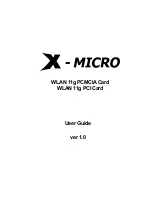setting the master clock to "S/PDIF In" will synchronize the Delta TDIF
card to the S/PDIF input data and its digital audio will be transferred
properly.
In situations where TDIF Clk is being used, such as a clock from a Tascam
digital multitrack or digital mixer that has TDIF I/O, the Delta TDIF
Audio Card should similarly be configured to get its master clock from
the TDIF Clk data stream. The reason for this is the same – a TDIF data
stream coming from an external source is rarely going to be in sync with
the Delta TDIF Audio Card (or other digital audio devices in the system),
even if the sample rates are set the same. If the master clock were set to
use the internal crystal (or S/PDIF In for that matter), then the incoming
TDIF audio would have "pops," "crackles," and other undesirable audio
artifacts present in it. Instead, setting the master clock to "TDIF Clk" will
synchronize the Delta TDIF Audio Card to the TDIF input data and its
digital audio will be transferred properly. The special case to consider,
again, is the external unit sending the TDIF digital audio to the Delta
TDIF card may be "locked" to the word clock emitted from the Delta TDIF
card. In these cases, the Delta TDIF and the external TDIF device are in-
sync, and the TDIF data would therefore be in-sync with the Delta TDIF
system when the Delta TDIF card is set to “Internal Xtal.”
Finally, the S/PDIF In and TDIF Clk options may be used to operate the
Delta TDIF at non-standard sample rates. When one of these two options
is selected, the Delta TDIF’s sample rate will automatically match that of
the incoming S/PDIF or TDIF data stream.
NOTE: When either the S/PDIF or TDIF In is selected as the master
clock source, the Delta TDIF mixer’s frequency response will be
affected by whatever sample rates you inject at the S/PDIF or TDIF
In. This is because (1) the digital mixer operates at the same
sample rate as the rest of the board, and (2) sample rate and
frequency response are directly correlated.
Using the Delta TDIF with your Music
Software Application
Once the Delta TDIF’s hardware and driver software are properly
installed, it is ready for use with your music application software. Some
of these applications may require you to highlight or enable the Delta
TDIF drivers within the program, and others may have a utility that
analyzes or profiles the audio cards in your system and enables the
drivers. Your software should have an audio device driver setup page, as
well as a MIDI driver setup page.
14