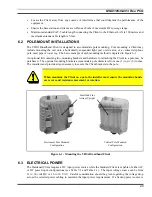MM-010539-001, Rev. P6G
27
4.4.2 Network
Features
Network convergence is provided in the form of 802.16 classifier rules that ensure network level QoS
over the airlink.
Network management is provided via a browser interface to M/A-COM’s UAS. The base station
additionally supports localized SNMP management using an open MIB. Base stations may optionally be
configured as DHCP and/or TFTP servers. All VIDA Broadband Client management can be performed
over the air.
4.4.3 Security
Features
The VIDA Broadband Client provides strong protection against unauthorized network access through the
use of certificates for client authentication. Authentication keys are distributed over-the-air by the base
station using RSA Public Key encryption. The cryptographic methods provided by the security sub-layer
use DES, 3-DES, and AES algorithms.