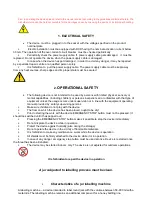2.4.3. Placing a new roll with labels
In order to place a new roll, one must
•
Loosen two screws fixing the label pressing
•
Remove the label press
•
Place a roll with labels and screw the press
•
Run a band with labels through the label guides
•
Lift the grip fixing the band (2)
•
Wrap the beginning of the band around the guide with the grip (3) and place the band fixing grip
back
1
2
3
Photo no 7. Placing the roll with labels
3. Description of Mitsubishi GOT1000 controller
An overview of the product features
:
•
Full graphical operator’s panel
•
Data insertion through a touch screen and/or conventional keyboard
BUTTON DESCRIPTION
START button starts operations of the labelling machine, label protrusion
set a label with regards to a gap sensor to stop the label at a proper moment before its adhesion
to a jar