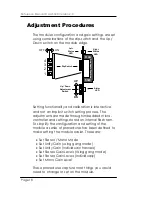Reference Manual D AA 5320 Version 2.0
Page 22
Set Stereo Gain Levels
(Using Gang
Mode)
When using the amplifier in a stereo application
you may want to use the gang mode to couple the
left and right channels together so a single
adjustment will adjust both channels
simultaneously.
1.
Set Switch 1
[enable local adjustment]
to ON
2.
Set Switch 2
[Stereo / Mono Select]
to ON
3.
Set Switch 3
[Set Unity]
to OFF
4.
Select Gang Mode: Toggle Switch 4
[channel
Select]
twice within 2 seconds. (Both Channel
LEDs will flash yellow once at the same time)**
5.
Push DN or UP buttons to adjust gain level. Each
press changes the gain by 0.5dB, holding the
button down will change the gain in a fast
mode.
6.
If 10 seconds pass with no further adjustments
being made both channel status LEDS will flash
yellow four times. This confirms settings have
been written into flash ram and stored.
7.
To prevent further accidental adjustment it is
recommended to set Switch 1
[enable local
adjustment]
to OFF
*To disable gang mode change the state of Switch 4
[channel
select]
once. The channels can now be adjusted on an
individual basis.
** Gang mode of operation simply couples the two channels
together for adjustment purposes. If there was a previously
stored gain offset between left and right channels, gang mode
will keep the offset and perform a uniform adjustment to both
channels preserving the previously stored offset.
Note.
Diagram only
shown for switch
location reference
not actual settings
OFF
1
2
3
4
ON
Summary of Contents for D AA 5320 D
Page 6: ...Reference Manual D AA 5320 Version 2 0 Page 6 This page is intentionally left blank ...
Page 9: ...Reference Manual D AA 5320 Version 2 0 Page 9 Figure 2 Module Layout ...
Page 32: ...Reference Manual D AA 5320 Version 2 0 Page 32 This page is intentionally left blank ...
Page 33: ...Reference Manual D AA 5320 Version 2 0 Page 33 Notes ...