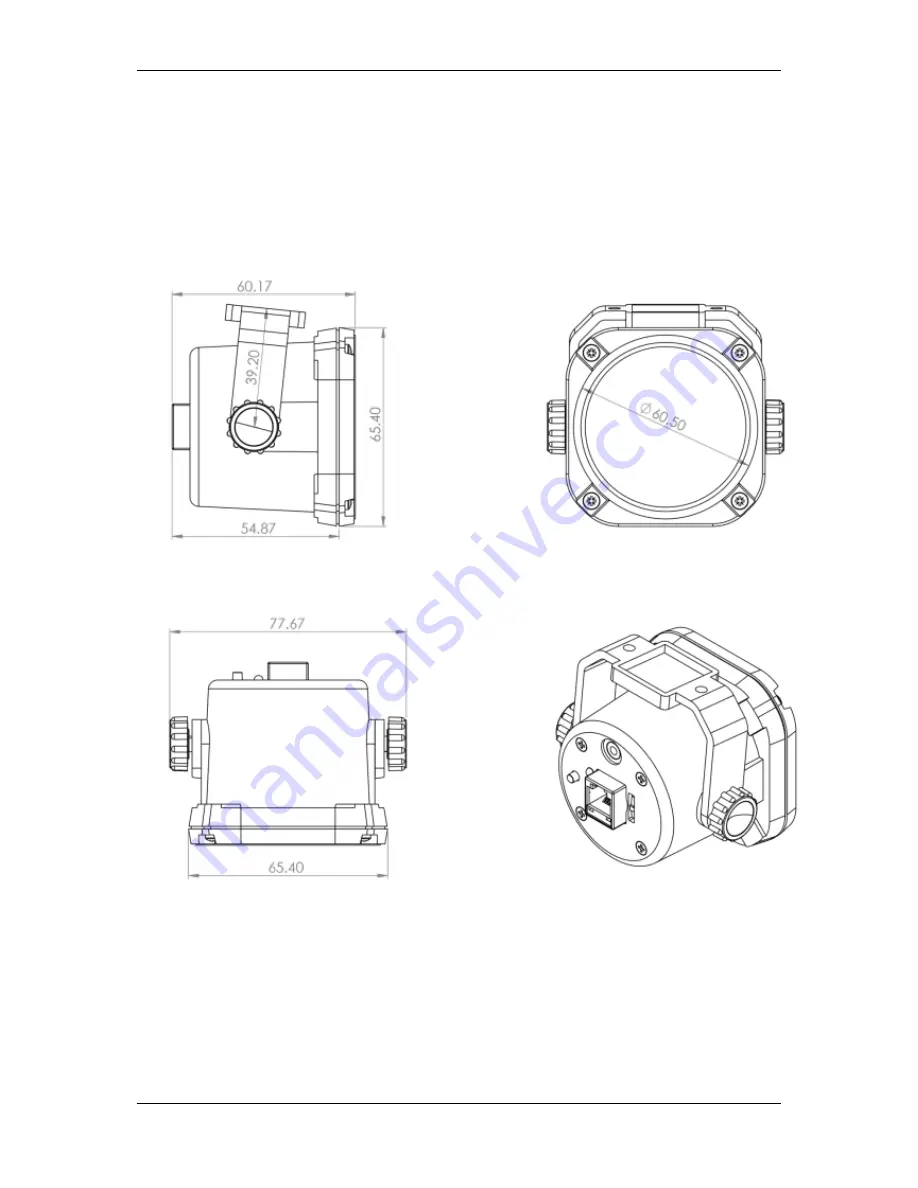
Flarm Speaker Version 1.00
November 2017
Page 8 of 9
4.
Installation
Flarm speaker can be mounted as standard communications speaker utilizing its mounting
bracket. Bracket should be fixed either with screw or with self adhesive pad (both enclosed in
the box with speaker).
4.1.
Dimensions